If you want your pins to show up more often, be seen by more people, and increase your chances of engagement, you need to master Pinterest SEO.
Pinterest isn’t just another social media site where you only post pictures of your recipes; it’s a visual discovery engine that helps people find things they never knew they needed.
In [year], Pinterest SEO is more important than ever. With over 518 million active users looking for inspiration, products, and more every month, you’ll need to fine-tune your Pinterest strategy to truly stand out.
In this guide, we’ll cover all you need to know to optimize your content on Pinterest, whether you’re new to the platform or looking to improve your current strategy. You will learn how to use the best Pinterest SEO keywords, optimize your pins, and ultimately rank in Pinterest search.
Key takeaways:
- Pinterest works like a search engine, but with pictures instead of words.
- High-quality, visually appealing pins with relevant keywords are key to getting noticed.
- Use Pinterest SEO keywords in your pin descriptions, board titles, and image overlays.
- Pinning regularly keeps your content fresh and visible.
- Genuinely interact with other users’ pins, avoid spammy behavior, and contribute valuable content to build credibility as a trusted user on the platform.
What is Pinterest SEO?
So, what exactly is Pinterest SEO? In simple terms, Pinterest SEO is the process of optimizing your content (pins, boards, and profile) so that it shows up more frequently in Pinterest’s search results.
You see, Pinterest works a bit like a search engine, but instead of Google’s text-heavy results, Pinterest focuses on images and videos.
Imagine you’re searching for “best fall outfits” on Pinterest. You type that in the search bar, and what you see next are pins that the platform thinks match your search.
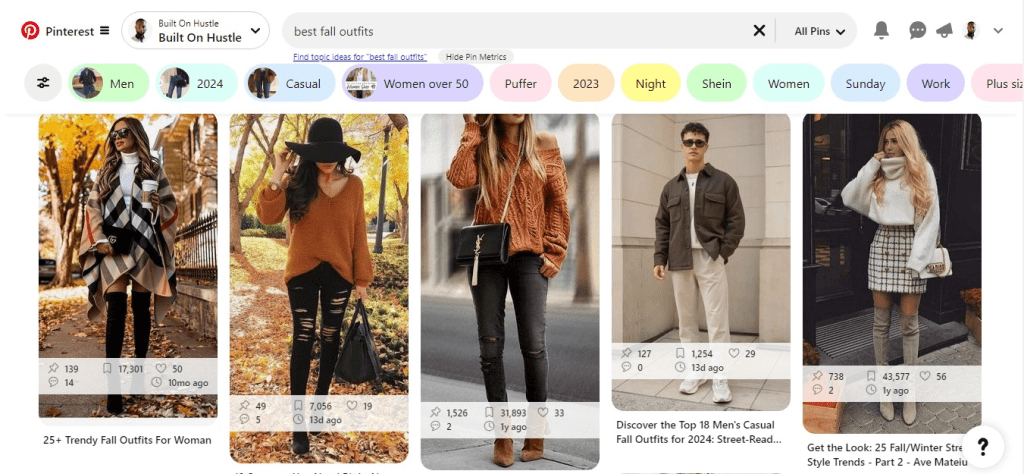
Those results don’t just appear by chance, instead, they’re carefully curated based on keywords and the quality of the pins.
Pinterest looks at several factors, like engagement, the relevance of the keywords, and even your domain quality.
In short, Pinterest SEO is all about making sure your content appears in front of people who are already searching for things you share. And guess what? Once your pin is saved, it can continue getting visibility and repins for months (or even years)!
How Does Pinterest SEO Work?
Now that you have a good idea of what Pinterest SEO is, let’s break down how it works.
Pinterest uses an algorithm to decide which pins are shown to users. This algorithm serves as a “matchmaker” between a user’s search query and the most relevant pins.
There are several factors the algorithm considers when deciding which pins get displayed, and we’re going to cover each one in detail.
Pin Quality
The first factor Pinterest looks at is the quality of your pin.
But what makes a pin high quality?
You might already think that a high-quality pin is one with a good image, but the reality is that It’s not just about the image being pretty (though that helps, of course), a good pin is one that users interact with—repin, save, or click on.
The more engagement a pin gets, the more Pinterest will push it out to other users.
High-quality pins should have clear, vibrant images, compelling descriptions with Pinterest SEO keywords, and links to useful content.
If pinners find your pins helpful, they’ll engage with them, and Pinterest will reward that with better visibility.
Domain Quality
When trying to optimize a pin for Pinterest SEO, domain quality plays a vital role. Domain quality is simply how Pinterest views the website that your pins link to. If Pinterest sees that people trust your website (for example, by frequently saving pins that link to it), it’s more likely to show your pins to more users.
You can improve your domain quality by publishing high-quality content regularly and linking back to your site.
Also, having a Pinterest business account and verifying your website can help you establish credibility on the platform.
Pinner Quality
Pinner quality focuses on you—the person (or brand) behind the pins. Pinterest takes into account how active and trustworthy you are as a user.
Are you spamming pins with irrelevant content? Or are you consistently posting high-quality, helpful pins? Genuine engagement, like commenting and saving other users’ content, builds your trustworthiness.
Being an authentic Pinterest user goes a long way in helping your pins get discovered. Plus, if you engage with others, they’re more likely to engage with you too!
Repin Count
Repin count is a huge indicator of how valuable your pin is. If people are saving your pin to their own boards, it’s a sign to Pinterest that your content is worth sharing. A high repin count boosts your SEO efforts significantly, as Pinterest will prioritize showing those pins to more users.
In fact, Repins are like backlinks in Google SEO. The more you get them, the more trustworthy you become.
At the same time, if no one is repinning your content, you are simply not close to being trustworthy.
But don’t worry if your pin doesn’t take off right away. Pinterest allows for long-term engagement, so pins can continue gaining repins weeks, months, or even years after they’re posted.
Topic Relevance
Finally, Pinterest looks at how relevant your pin is to the topic users are searching for. If you’re pinning about fall outfits but using keywords like “summer recipes,” your pin won’t show up in the right searches.
Before a pin is shown on the Pinterest search result, both the pin and website content must be relevant to the search query.
One thing that helps Pinterest rank pins on Pinterest is Pinterest keyword.
When you place keywords in the right places will help Pinterest understand what your content is all about.
Always ensure (but not too often!) that your pin descriptions, board titles, and hashtags align with the topic you’re targeting.
Pinterest SEO Keywords
Just like Google, Pinterest is all about the use of the right keywords strategically. You need to find these keywords and place them on certain places to tell Pinterest what the pin is all about.
Knowing what your audience is searching for is the secret to getting your pins in front of them.
But how do you even find the best Pinterest SEO keywords?
Thankfully, Pinterest itself makes it easy!
Start by using the search bar on Pinterest. As you type, Pinterest will suggest keywords based on what people are commonly searching for. These suggestions are gold! They show you exactly what’s trending and give you ideas for what keywords to target.
For example, if you’re pinning about “DIY home decor,” typing that into the search bar might give you suggestions like “DIY home decor ideas,” “cheap DIY home decor,” or “modern DIY home decor.”
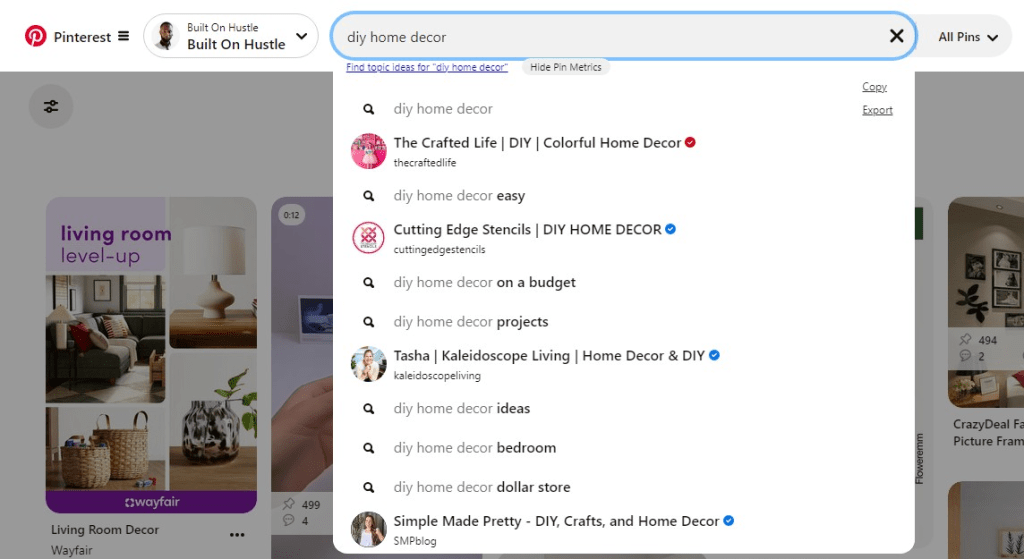
These suggestions are the actual terms people are searching for, so incorporating them into your pin descriptions and board titles will help your content get noticed.
It’s also a good idea to use long-tail keywords like “cozy winter DIY home decor.” These often have less competition, making it easier for your pins to rank higher.
When using keywords, don’t just stuff them into your content. Make them flow naturally in your descriptions, titles, and even on your pin images.
How to Do Pinterest SEO
Now that you know the basics, let’s get into the nitty-gritty of how to do Pinterest SEO.
Are you ready? Okay, Here are some strategies to make sure your pins are optimized for search:
Use High-Quality Images
Pinterest is a visual discovery engine, so Images and videos matter. But it’s not just any image, but high-quality images.
In fact, your images should be able to grab attention in a split second. If it doesn’t users will just have to scroll past.
First of all, Pinterest works best with vertical images because they take up more screen space as users scroll. The recommended size is around 1000 x 1500 pixels. Not only does this make your pin look its best, but it’s also what Pinterest’s algorithm prefers.
Also, your images should tell a story or evoke emotion. Consider adding text overlays to highlight what the pin is about. This is especially helpful if the image itself doesn’t immediately convey the message.
The color of your design also matters. Bold colors, contrasting backgrounds, and good lighting should be your target here.
Studies have shown that images with multiple dominant colors tend to perform better on Pinterest. So, don’t be afraid to play with palettes and create visually appealing, eye-catching pins that make users stop in their tracks.
Optimize Your Pin Titles & Descriptions
So, you’ve designed your pin image, and then what? You need to match it with a title and description that gets people interested and helps your pin show up in searches.
On Pinterest, users search for ideas using keywords. To make your pin discoverable, you’ll need to include relevant Pinterest SEO keywords in both your pin title and description.
Start by thinking about what users might type into the Pinterest search bar when looking for content like yours.
For example, if you’re posting a recipe for a chocolate cake, some keywords you might use include “easy chocolate cake recipe,” “best homemade chocolate cake,” or “chocolate cake for beginners.” These keywords help Pinterest understand your pin and make it more likely to appear in search results.
Your description should be clear and concise and still be able to tell users what value they are getting when they check out your pins. And you should not stuff keywords here.
Create Multiple Boards
One of the most effective ways to succeed on Pinterest is by organizing your content. And Pinterest makes it easy for you to organize them perfectly.
‘Boards’ on Pinterest are like cabinets, each one holding related pins that share a common theme or idea.
For example, if you run a food blog, you might have different boards for appetizers, desserts, and healthy meals. Each of these boards can help users find exactly what they’re looking for.
A good Pinterest SEO practice here should be to have several boards, all optimized with targeted interest SEO keywords. The reason is that users can filter their search results based on pins, boards, or profiles.
In fact, Board titles and descriptions are just as important as pin descriptions for helping Pinterest figure out what your content is about. So, Instead of a generic board name like “Yummy Recipes,” try something more specific like “Quick and Easy Dinner Ideas” or “Healthy Dessert Recipes.” This way, when users search for these phrases, your board has a better chance of showing up.
Be Consistent
There would be no “How to Do Pinterest SEO” without mentioning being consistent In producing high-quality content.
Content is King, and consistency is queen!
If you’re only pinning once in a blue moon, it’s going to be hard for you to stay visible. Pinterest favors users who pin regularly because fresh content keeps the platform interesting. So, what does that mean for you? It means pinning new, high-quality content as often as possible.
You don’t need to overwhelm yourself with pinning hundreds of things every day. Instead, set a goal to pin at least five fresh pins daily.
If the idea of constantly pinning sounds exhausting, there’s good news. Tools like Tailwind let you schedule pins ahead of time, so you can spend one afternoon curating content and then relax for the rest of the week.
How to Be Found on Pinterest in 2024
So, now that you have known what Pinterest SEO is, and how to do SEO on Pinterest, Let’s look at different ways you can be found on Pinterest:
Focus on Trends to Stay Relevant
Pinterest thrives on trends, and tapping into these can skyrocket your content’s visibility. Trends on Pinterest are popular topics in a given period. This can range from seasonal events like Halloween costumes to timely DIY projects or recipes.
The platform often promotes popular categories based on user searches, making it easy to spot what’s hot at any given moment. You can also take cues from social media, blogs, or news outlets to anticipate what might become the next big thing and be the first to create it.
For example, if Christmas holiday crafts are trending, try making a pin showcasing a unique DIY Christmas wreath.
But don’t stop there. Make sure your pins are optimized for search. Include Pinterest SEO keywords related to the trend in your pin description and title to boost the chances of your pin appearing in search results when users are searching for trending ideas.
Use Rich Pins to Enhance Your SEO
Rich Pins are one of Pinterest’s best-kept secrets, and they can seriously boost your Pinterest SEO effort. Essentially, Rich Pins pulls in extra data directly from your website, so that any change you make on your website reflects on Pinterest.
There are different types of Rich Pins, including:
- Product pins
- Article pins
- Recipe pins.
Product pins are used by e-commerce stores to display prices, availability, and product descriptions. Recipe pins, on the other hand, automatically show ingredients, cooking times, and serving sizes, while article pins feature headlines, author names, and descriptions.
But wait, why does this matter for Pinterest SEO?
For me, Rich Pins add credibility to your posts. They pull real-time information, so users trust that the details are accurate and up to date. This added trust can lead to more saves and clicks, which in turn signals to Pinterest that your content is valuable, pushing your pins higher in search results.
Implementing Rich Pins requires adding some code to your website, but it’s a simple process, and Pinterest even provides a guide on how to set them up.
Track Your Analytics to Measure Success
Once you’ve implemented your Pinterest SEO strategy, the next step is tracking its performance.
Pinterest Analytics is a powerful tool that provides insights into how your pins are doing. By paying close attention to metrics like impressions, clicks, and saves, you can figure out what’s working and what needs tweaking.
When you monitor these metrics, you will be able to know what’s working, and what’s not.
For example, if your pins are getting impressions, it means that Pinterest is showing your content to more people, which is a good sign that your Pinterest SEO efforts are paying off.
But impressions alone aren’t enough; you’ll also want to track engagement like clicks, saves, and comments to tell whether users are interacting with your content or not.
Another key metric to watch is click-through rates (CTR) which tells you how many people clicked on your pin to visit your website. If your CTR is low, you might need to rethink your call to action or adjust your pin description.
Conclusion
Pinterest is a visual search engine, and Pinterest SEO is the key to making your content more visible in [year].
By focusing on the quality of your pins, doing proper keyword research, and engaging with the Pinterest community, you can increase your chances of being found on the platform.
The road to Pinterest success is all about consistency and learning what works for your audience. Start pinning smarter, use the best Pinterest SEO keywords effectively, and watch your visibility skyrocket!
Are you currently using Pinterest? Share your best Pinterest SEO strategy in the comment section, let’s learn together!
Chears!





![9 DIY Instagram Growth Strategies to Grow Organically in [year]](https://builtonhustle.com/wp-content/uploads/2024/09/instagram-growth-1-336x220.png)

