Are you currently making the best out of Pinterest? Are you getting any positive result with your Pinterest marketing strategy?
Well, using the right Pinterest marketing tools can save you a lot of headaches. It can save you time, enhance your creativity, and provide insights to grow your audience effortlessly.
But which Pinterest marketing tools are truly the best?
I’ve tasted a lot of tools in the past, and today, I want to share the top seven tools for Pinterest marketing that I think are truly the best.
These tools will help you create stunning pins, schedule your posts, analyze your performance, and more.
Let’s get into it…
Best Pinterest marketing tools
Are you in a hurry to choose? Let’s go straight to the point… Here are the three best Pinterest marketing tools that i recommend:
1: Tailwind
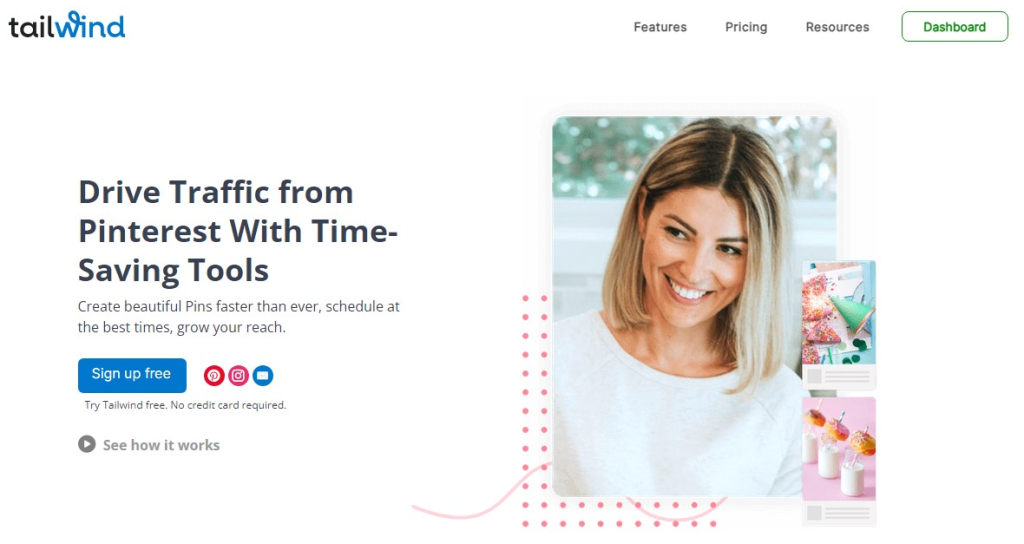
Tailwind is a smart Pinterest scheduler and account management tool that takes the guesswork out of your pinning strategy. It analyzes when your audience is most active and tells you the best times to pin so your content can reach its full potential.
One of Tailwind’s biggest features is the “community” (formally Tribes) where you can join groups of like minded pinners to share content and grow your reach.
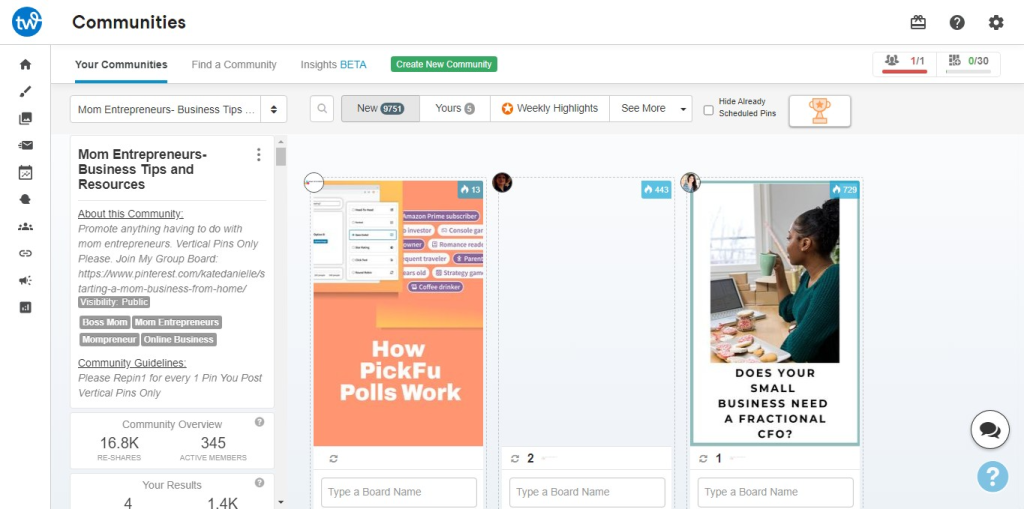
In fact, this feature helped me reach over a thousand users on Pinterest.
It also gives you insights into your follower growth, repins, likes and which boards and pins are performing best so you can optimize your strategy.
With Tailwind, it’s easier to schedule your pins and have them published on your Pinterest boards, based on where those pins are assigned.
To make everything interesting, Tailwind also surfaces new content from your favorite blogs for easy pinning and saves you time on content discovery.
You cn also create your pin images inside Tailwind, using its AI powered pin generator. This feature on Pinterest is called “Create”. It allows you import images from any source, add text, and turn to high-quality, original Pin.
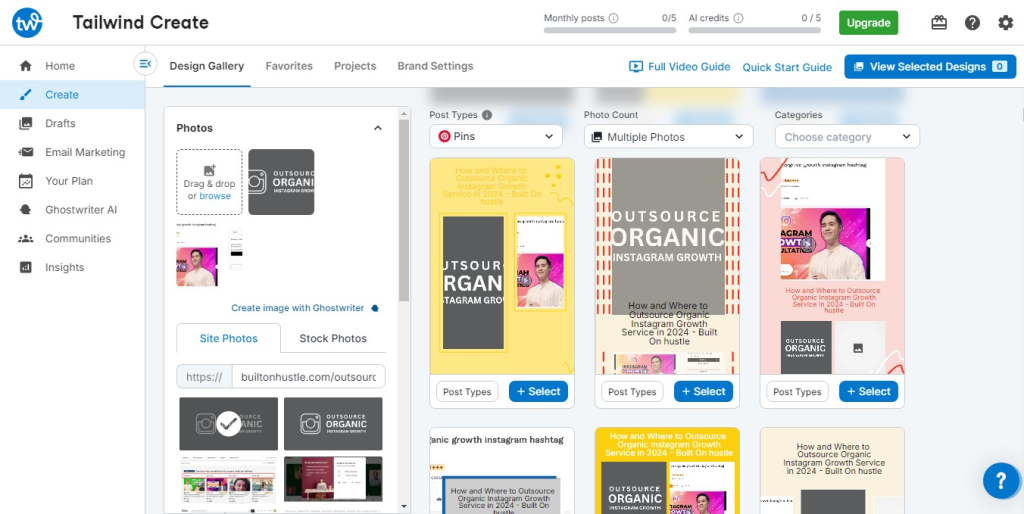
Tailwind also tailors your pinning schedule to your brand goals so your content goes live at the best times and days of the week.
This is archieved using a Tailwind feature called “Smart Schedule”. What this feature does, basically, is analyse your pinning strategy and determine out what time of the day you pins are most likely goin to get ingagement.
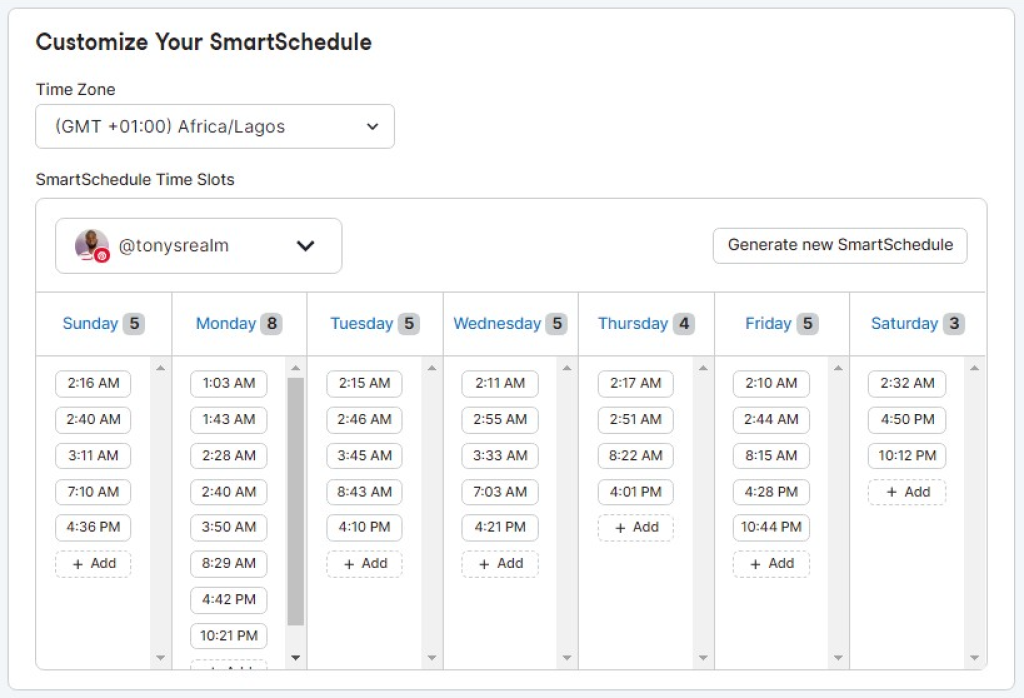
Any time you publish add a pin to the queue, the pin takes the next available spot on your smart Any time you publish add a pin to the queue, the pin takes the next available spot on your schedule calander.
Pricing
Tailwind offers a range of pricing plans, from a free plan with basic features to a Pro plan at $12.99/month, Advanced at $19.99/month, and Max at $39.99/month. Each plan provides different levels of AI credits, post limits, and account management across Instagram, Pinterest, and Facebook.
2: Pallyy
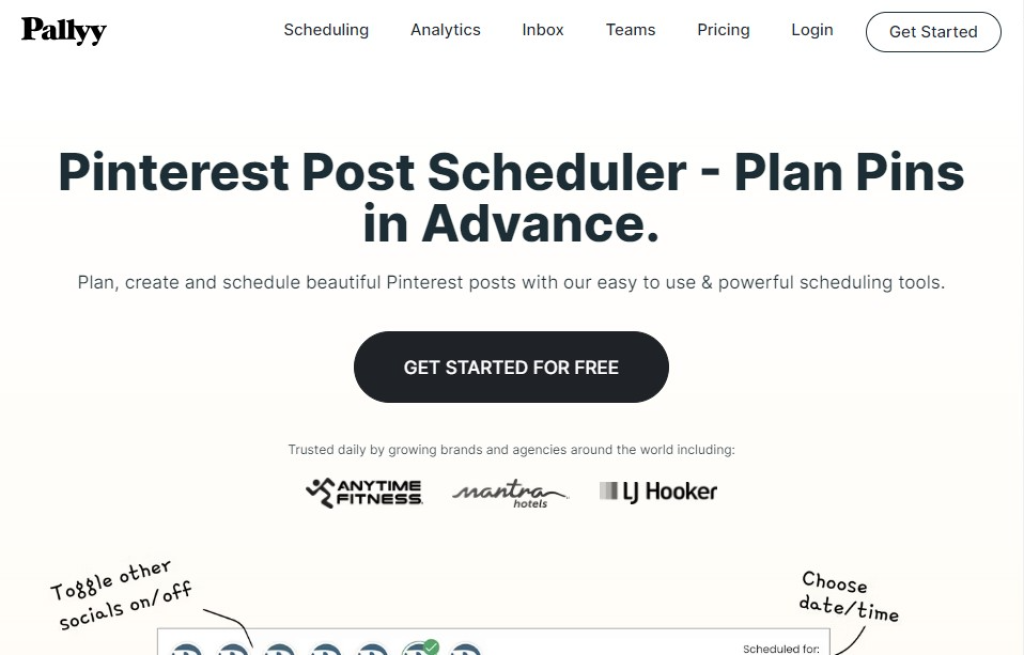
Pallyy is more than just a social media scheduling tool; it’s a robust platform tailored to the needs of social media managers and brands that rely heavily on visual content.
What makes Pallyy particularly effective for Pinterest users is its blend of simplicity and powerful features, designed to streamline the process of creating, scheduling, and managing posts from a centralized dashboard.
The Pinterest scheduling tool allows you to plan content well in advance, and make sure you dont run out of content.
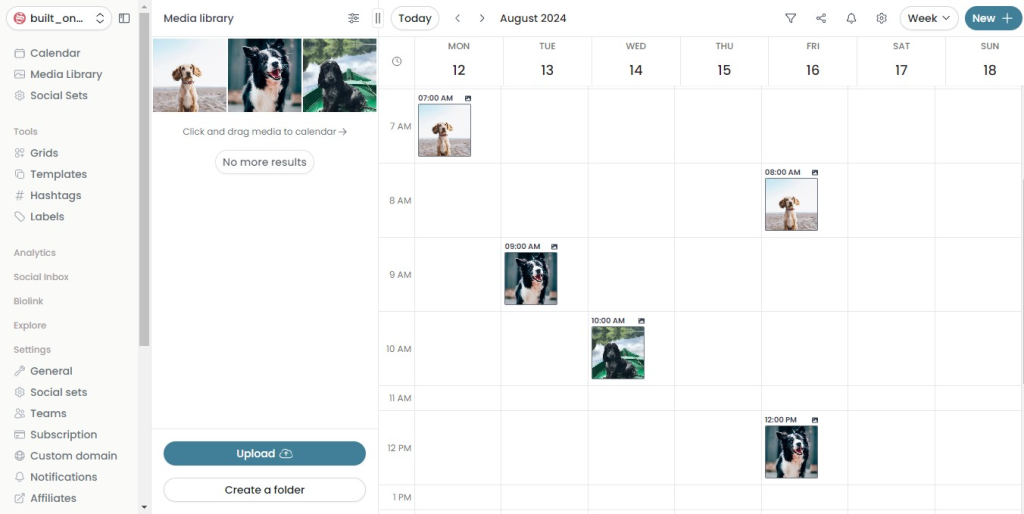
The platform also has an in-built image resizing tool that enables you to quickly adjust your images to fit Pinterest’s ideal dimensions.
Just like Tailwind, Pally also allows seamless integration with Pinterest and makes it easy for you to access your Pinterest boards, in other to determine where each post will be pinned.
Another interesting thing about Pallyy is that you can import images from anywhere, including your Canva design library, and schedule them at once.
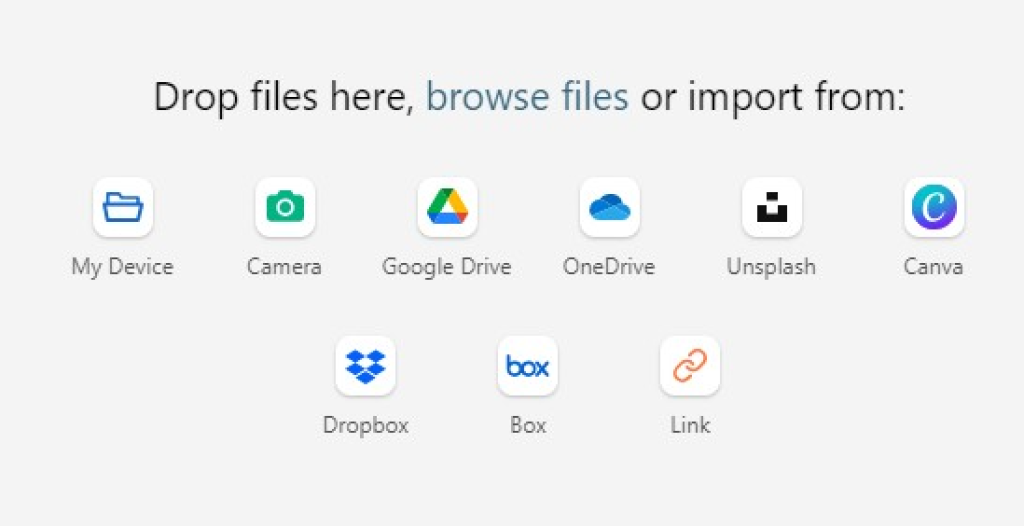
The downside, however, is in reports. If you are concerned about Pinterest analytics and reports, Pallyy isn’t the right tool for you because the analytics feature is only limited to Facebook, Instagram, and LinkedIn accounts.
Pricing
Pallyy offers a free plan that allows users to schedule up to 15 Pinterest posts per month. For those needing more, paid plans provide additional features and higher limits.
Pallyy’s paid plan starts $18/month, per social set with the option to.
3: Buffer
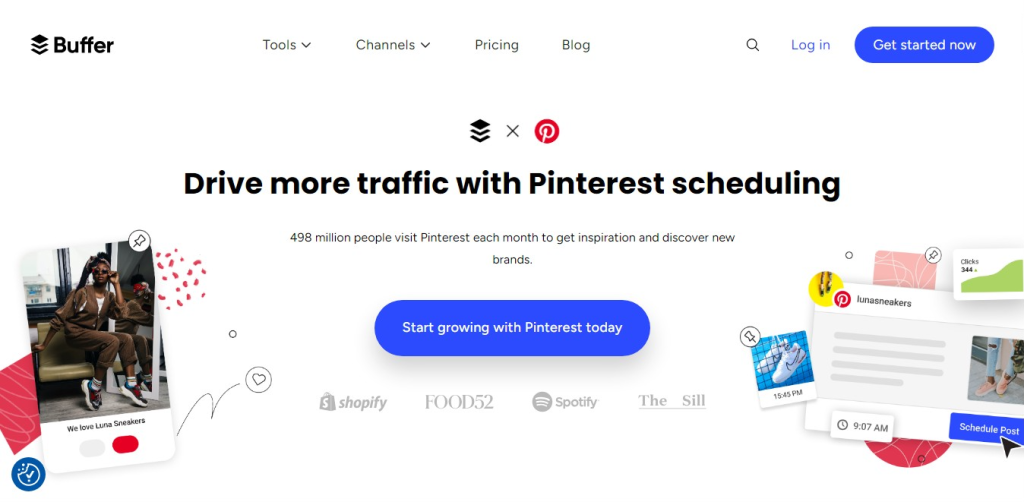
When it comes to managing Pinterest effectively, Buffer stands out as a powerful tool that offers much more than just basic scheduling.
In fact, If you mean maintaining a strong presence on Pinterest without having some headaches, Buffer’s capabilities could be exactly what you need. It allows you to plan and publish content that fits perfectly with Pinterest’s visually driven audience.
Just like many online tools in the market today, Buffer is backed by an AI assistant that is a total game changer. what this feature does is to help you come up with fresh content ideas, and update your existing posts to resonate more deeply with your audience.
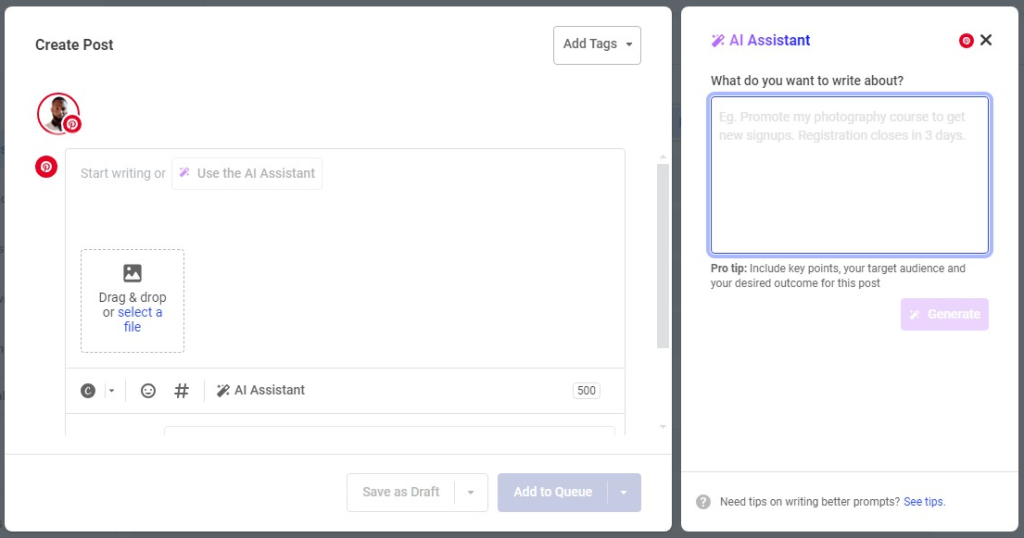
Buffer doesn’t have built-in Pin designer out of the box, but seamless integration with Canva makes it possible for you to connect your Canva account and to create new design, or pull your existing designs into buffer.
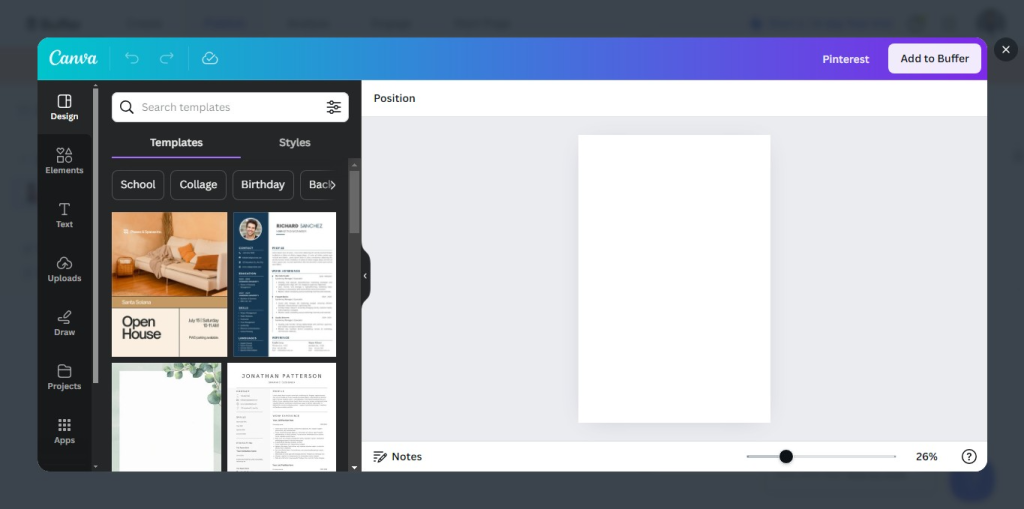
Now, I didn’t find this feature particularly useful because even Canva has it’s own scheduling tool. But nevertheless, Buffer is great if you are handling multiple Pinterest accounts.
What’s the catch? The free plan comes with limitations, especially regarding the number of channels you can connect. If you’re managing multiple Pinterest accounts or need more advanced features, you might find yourself considering an upgrade.
Also, If you are concerned about Analytics, Buffer doesn’t offer any for Pinterest users.
Pricing
Buffer offers a Free plan that includes basic features for up to three channels, this pricing plan is ideal for people who want to try Buffer without a commitment of money.
For more advanced needs, the Essentials plan is available at $6 per month per channel, this plan provides unlimited posts and detailed analytics.
Teams can upgrade to the $12 per month plan for collaboration features and enhanced security.
4: Sprout Social
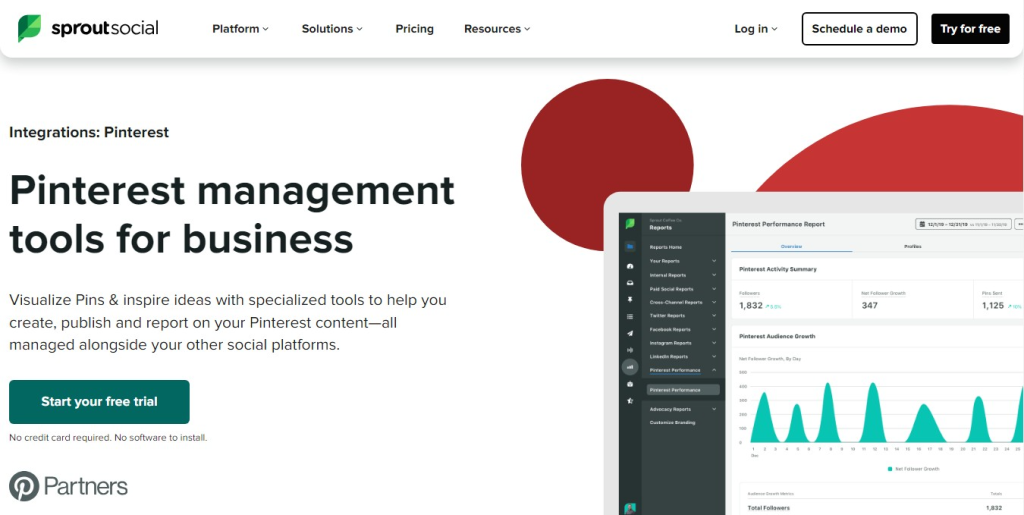
Sprout Social is a sophisticated Pinterest scheduling tool designed to offer a range of features that enhance the efficiency and effectiveness of your Pinterest marketing efforts.
This tool allows you to plan your content strategy ahead of time. You and your team can draft, publish, and schedule posts in advance without running out on content ideas.
Another interesting feature of this tool is that it allows users to create an approval workflow to ensure that every post meets the required standards before it goes live. This is useful if you have more than one person in your marketing team.
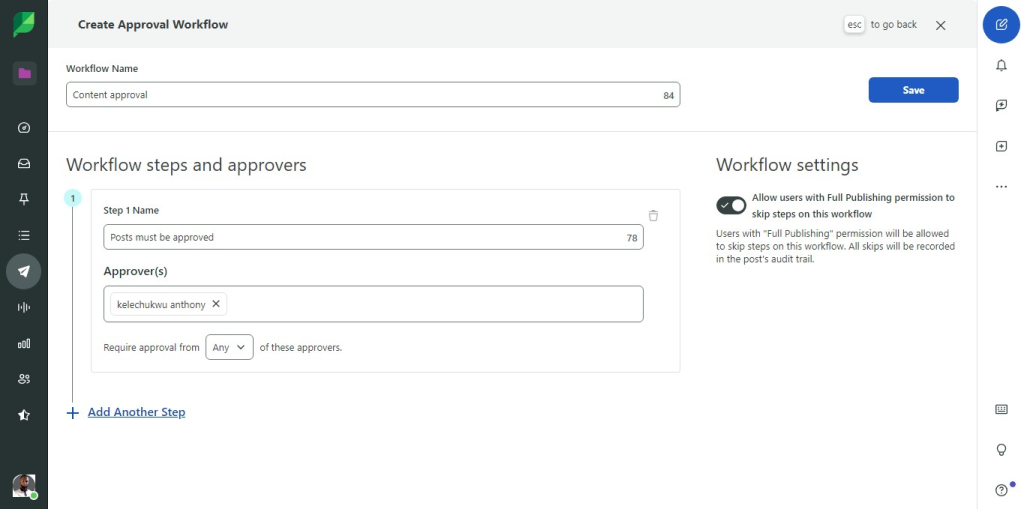
Another standout features of Sprout Social is how it allows you to use labels to organize, filter, and report on your content with ease.
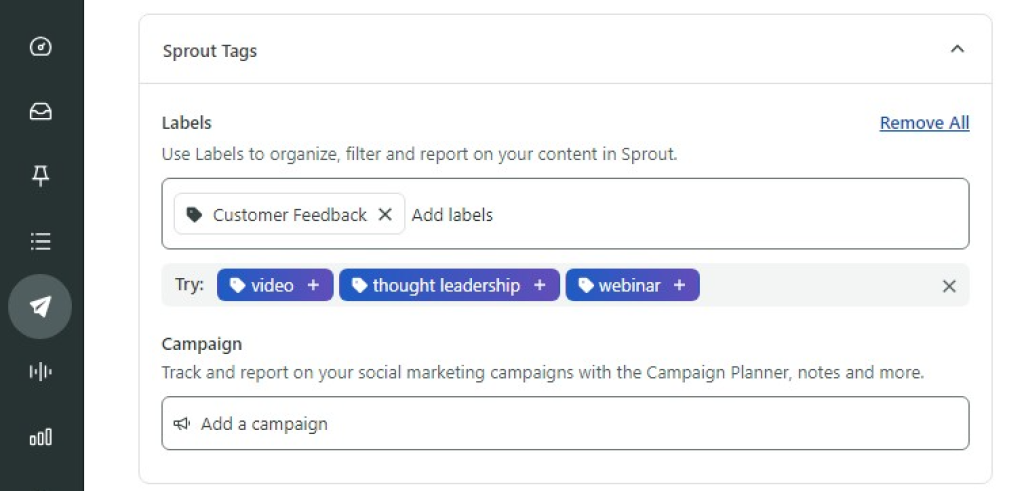
This feature is useful if you are managing large volumes of content across multiple boards and campaigns.
The platform’s analytics tools are also noteworthy. Sprout Social offers an in-depth insight into overall Pinterest growth.
In fact, you can track the performance of individual pins, audience engagement, and other key metrics that matter.
Just like many other tools, Sprout Social doesn’t have an inbuilt Pinterest pin design tool of its own, but it adds seamless integration with Canva to allow you use the strength of an external tool in creating your designs.
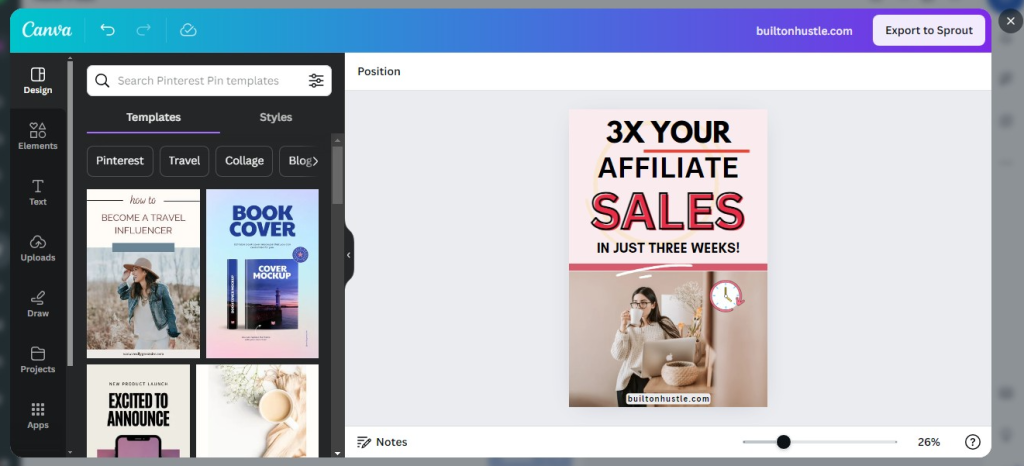
This integration simplifies the content creation process, allowing for seamless design and scheduling in one place.
Pricing
Sprout Social offers three pricing tiers. The Standard plan is $199 per month for up to five social profiles.
The Professional plan, at $299 per month, includes unlimited profiles and advanced features.
While the Advanced plan, sells at $399 per month, provides extensive reporting and AI tools. Additional users cost $199 each per month.
Schedule up to unlimited posts for 30 days, the bill is on us.
5: Canva
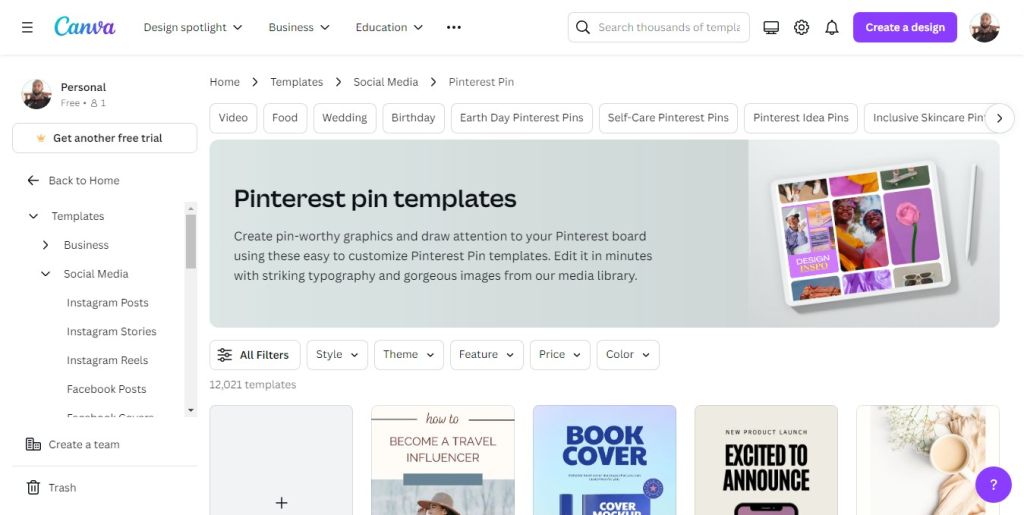
Of course, you saw that coming! This list wouldn’t have been completed without mentioning Canva.
Canva is a powerful graphic design tool that stands out for its versatility and ease of use, especially for creating Pinterest pins.
With Canva, users gain access to an impressive library of over 12,000 pre-designed Pinterest templates, all optimized for Pinterest’s ideal dimensions. These templates are also fully customizable to allow you to tailor designs to align with your brand’s unique style.
In addition to its extensive template library, Canva integrates a built-in Pinterest publisher and scheduler that will allow you to plan and post your pins directly from the Canva dashboard.
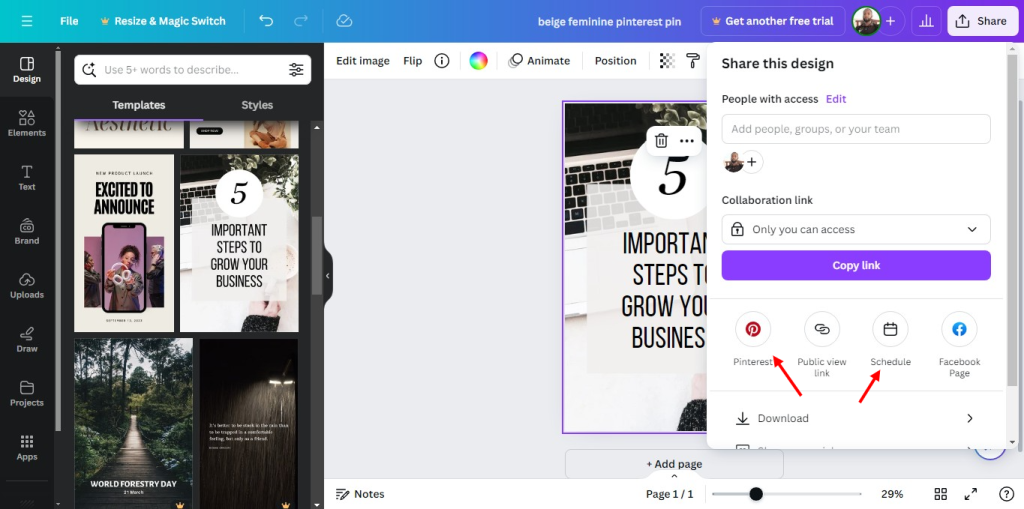
This feature makes it easy for you to manage multiple pin designs in one place. You can design several pin images simultaneously and schedule them for the future.
Don’t expect much from Canva though, because it is not purely a Pinterest marketing tool on its own.
Features like Analytics, smart queue, content suggestions, etc. are not on the list of what Canva can do.
Pricing
Canva offers a Free plan with basic features and templates.
The Pro plan costs $12.99 per month or $119.99 per year, providing advanced tools, 100GB of storage, and team collaboration features.
For large organizations, Canva for Enterprise offers custom pricing with enhanced support and security features.
6: PinGroupie
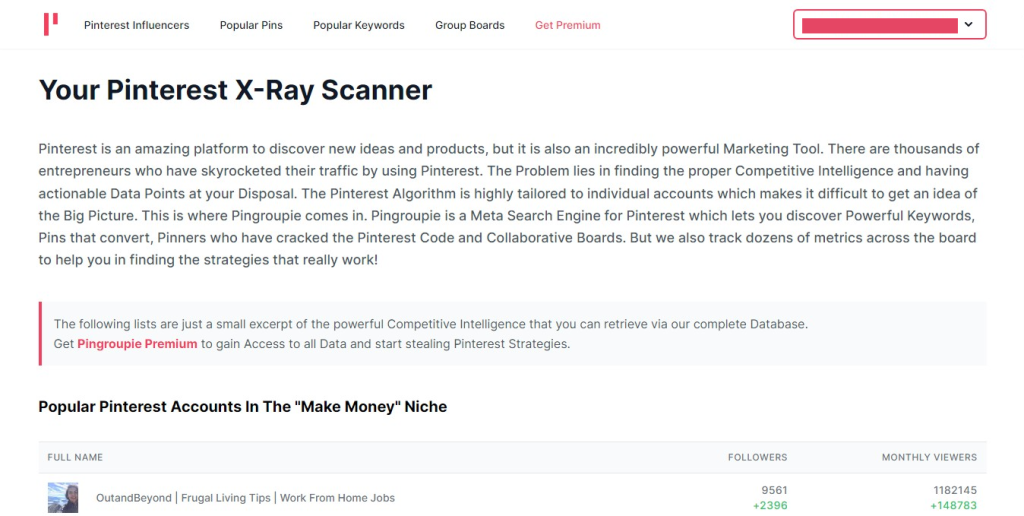
PinGroupie claims to be the “Pinterest X-Ray Scanner.” This claims, however, stands to be true because the tool is everything you need to find:
- Trending pins
- Popular group boards
- Top pinners
All within any niche.
This tool offers a powerful way to discover relevant group boards, which are essential for expanding reach and driving traffic.
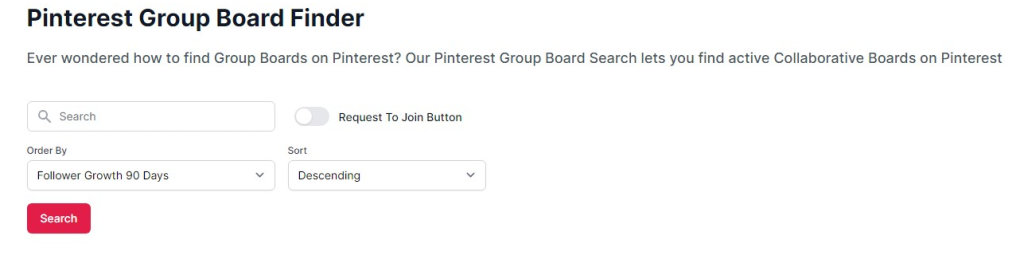
With PinGroupie, users can easily identify popular pins and keywords, allowing them to stay ahead of trends and tailor their content strategy accordingly.
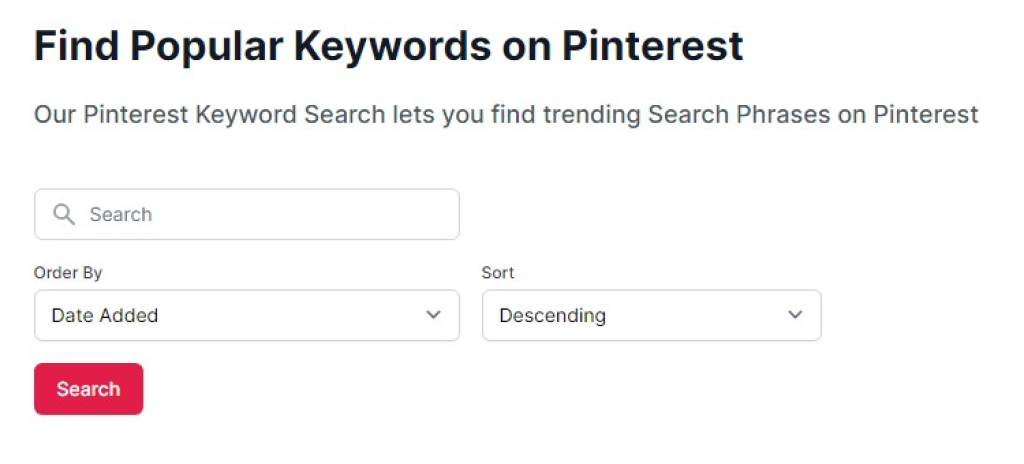
Additionally, it provides detailed data on follower counts and board popularity to help you understand your audience engagement, and optimize your content placement.
By revealing how well certain keywords perform and which boards have the most followers, PinGroupie equips users with the information they need to make informed decisions about where to focus their Pinterest marketing efforts.
Pricing
PinGroupie offers a subscription at $19.99 per month, providing full access to its data-driven features. This subscription is designed to pay for itself by potentially increasing your revenue through better-informed Pinterest marketing strategies.
Premium users also enjoy an ad-free experience and early access to new features, with the flexibility to cancel anytime.
7: Pinterest
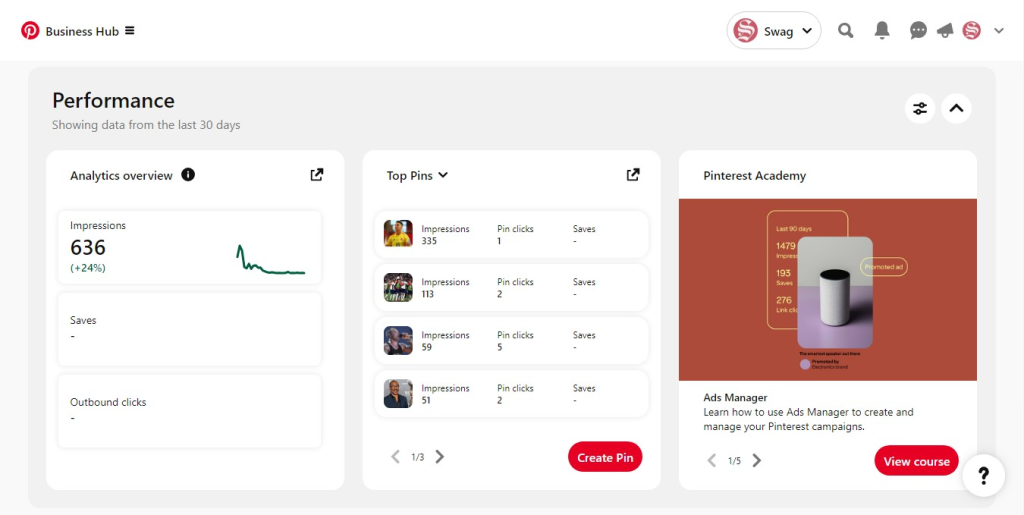
Pinterest itself offers a suite of marketing tools that can help you manage and grow your presence on the platform without relying on third-party services.
These tools are designed to give users the ability to schedule posts, analyze performance, and uncover trends, all within Pinterest’s native interface.
The built-in scheduling feature allows you to plan your content up to two weeks in advance, making it easier to maintain a consistent posting schedule without the need for external software.
Pinterest’s analytics tool offers a clear view of your content’s reach and engagement, helping you to understand what resonates with your audience and where you might need to adjust your strategy.
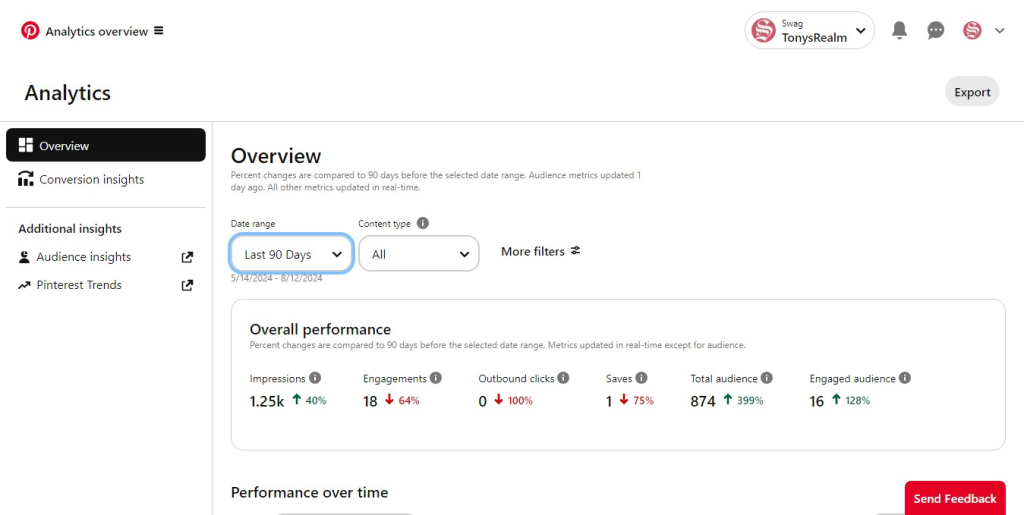
For those running paid campaigns, the Ad reporting tool offers detailed metrics on ad performance. This includes data on impressions, clicks, and conversions, enabling you to optimize your ad spend for better results.
Pinterest Trends and keyword suggestions further enhance your marketing efforts by showing trending topics and popular search terms on the platform.
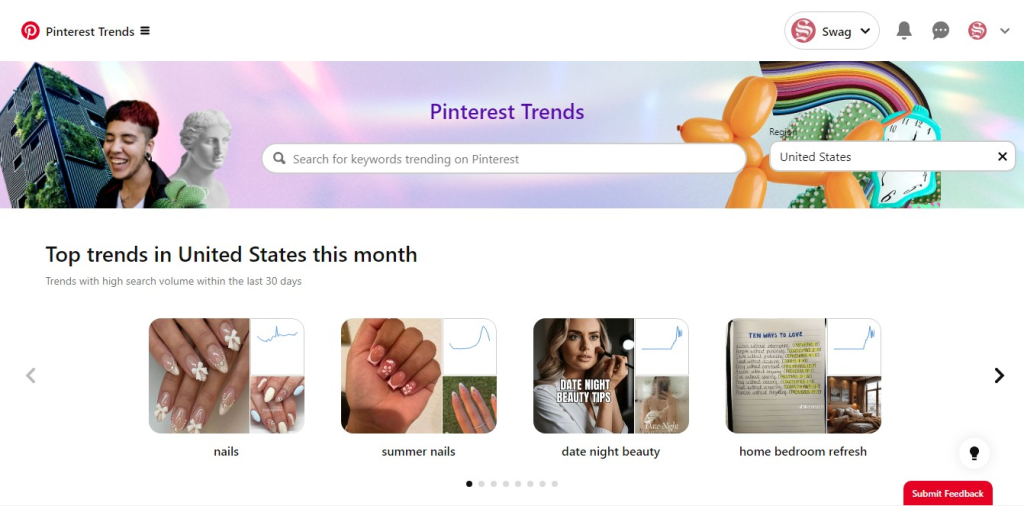
By aligning your content with these trends and keywords, you can increase visibility and tap into what users are actively searching for, helping your pins to stand out in a crowded space.
Conclusion: Tailwind Emerges as the Ultimate Pinterest Marketing Tool
In exploring the various tools available for Pinterest marketing, each offers unique features tailored to different needs—from Buffer’s straightforward scheduling and Canva’s powerful design capabilities to Pinterest’s own integrated tools.
However, when considering a comprehensive solution that combines ease of use, robust analytics, and powerful automation, Tailwind stands out as the best option.
Tailwind’s packs everything you need to succeed on Pinterest. From advanced scheduling, SmartLoop, and in-depth analytics… They all make it an invaluable tool for both beginners and experienced marketers.
The platform not only simplifies content planning but also provides actionable insights that help optimize your strategy over time.
Thanks for checking this out. Have you used any of these tools? Share your experience in the comment section.










