
What’s up with Pinterest group boards? Are they still working? Or it’s time to shift your strategy?
Well, Pinterest marketing is still on point. What matters now is your strategy. And I bet you’ve been doing it all wrong if you’re still focusing on group boards. I’ve been there too, trust me.
Pinterest group boards aren’t what they used to be. Back in 2018, they were a go-to strategy for many creators, including myself.
But today, overcrowding, misuse, and changes to Pinterest’s algorithm have left them far less effective. Simply pinning to group boards isn’t enough to move the needle anymore.
So, what next? Should you continue joining group boards, or just look elsewhere?
I’m here to show you a smarter and more collaborative way to grow your Pinterest reach. In this post, I’ll explain why group boards are fading out, provide an alternative, and tell you why they are the perfect solution to revitalize your Pinterest strategy.
Let’s get started…
What Are Group Boards?
Group boards are collaborative Pinterest boards where multiple users can pin their content. Unlike regular boards, which are managed by a single account, group boards allow invited contributors to share their pins with a larger audience.
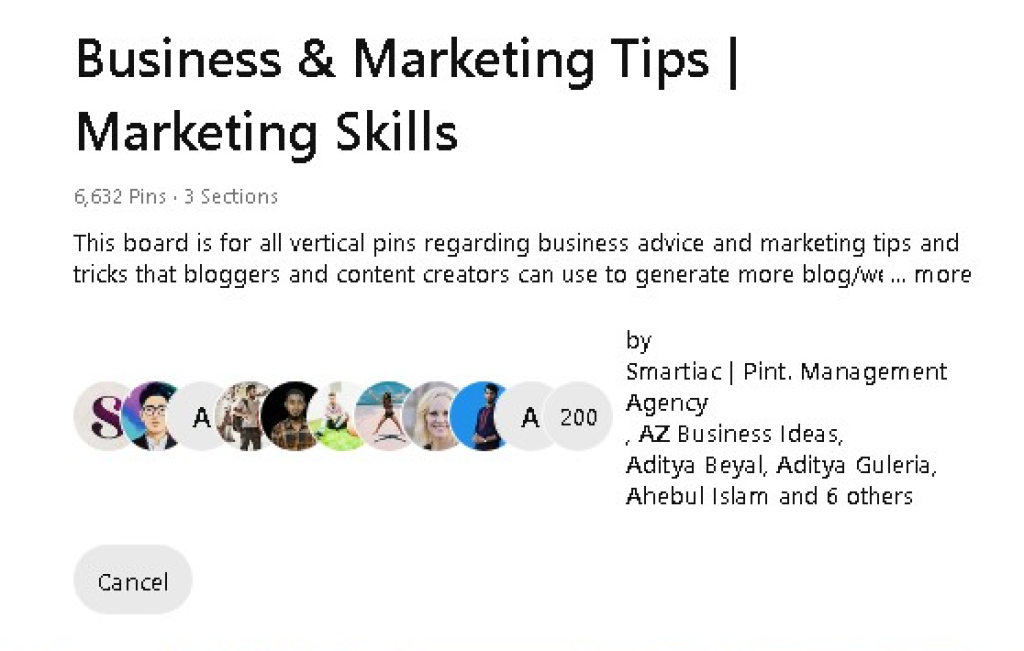
The original idea behind group boards was simple. Creators with shared interests could work together, exchange content, and help one another grow their reach.
For example, a travel blogger might join a group board filled with travel tips and destination guides, gaining exposure to an audience already interested in their niche.
Unfortunately, over time, the purpose of group boards shifted. Instead of collaboration, they became tools for mass self-promotion. As more contributors joined, the quality of pins often declined, and the boards became cluttered with irrelevant or low-quality content.
This misuse has diluted the value of group boards. They no longer function as effective tools for engagement and growth. If your experience with group boards has been less than rewarding, this is likely the reason.
The Problem with Pinterest Group Boards
Pinterest group boards used to be the backbone of many successful Pinterest marketing strategies. Back in 2018, joining a few relevant boards could significantly boost your pin impressions and website traffic.
They worked because contributors collaborated by sharing high-quality content, and Pinterest rewarded this activity by showing those pins to more users.
However, times have changed. Pinterest’s algorithm now prioritizes content that engages with the pinner’s own audience first. This means that simply pinning to a group board, no matter how many members it has, isn’t enough to guarantee visibility anymore.
Another issue is how group boards are being misused. Instead of fostering collaboration, many have become dumping grounds for self-promotion. That’s why you will see a group board about blogging tips sharing modern bedroom decor.
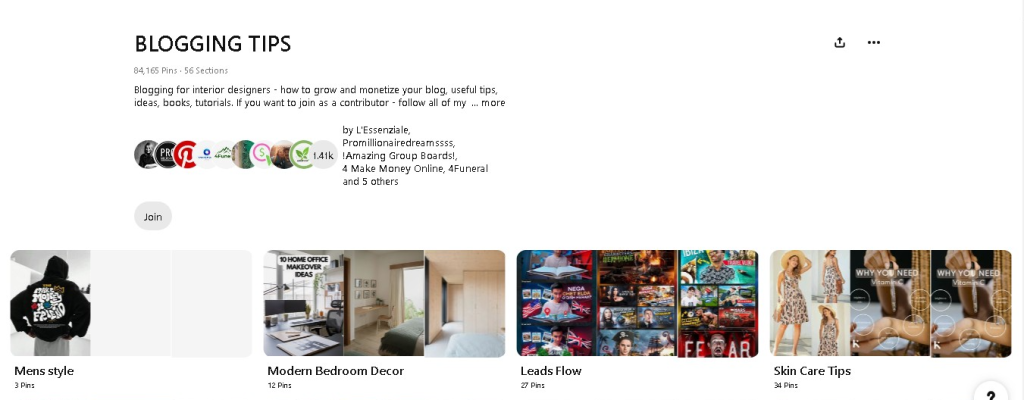
Boards with thousands of contributors often lack focus, with unrelated pins cluttering the feed. As a result, these boards lose their original purpose and fail to generate meaningful engagement.
The overcrowding and lack of relevance have made group boards less effective. Many are now overrun with spam, and Pinterest users have grown less likely to engage with the content they find there.
The Solution: Tailwind Communities
If Pinterest group boards are losing their edge, what’s the next best strategy? let me introduce you to Tailwind Communities.
Tailwind Communities, previously known as Tribes, are groups of Pinterest users who share similar interests or niches. These communities work on the principle of reciprocity. What this means is that members share each other’s pins to boost visibility and engagement.
How does it work? It’s simple;
- Find a community that aligns with your niche.
- Share your best pins with the group.
- For every pin you add, you are encouraged (or required) to share pins from other members. This keeps the community active and balanced.
If you know about Tailwind (Read Tailwind review), you will know that the tool is super friendly with Pinterest. So, these activities are completely safe.
Let’s take a look at this well-performing tailwind community to see how the engagement is going so far.
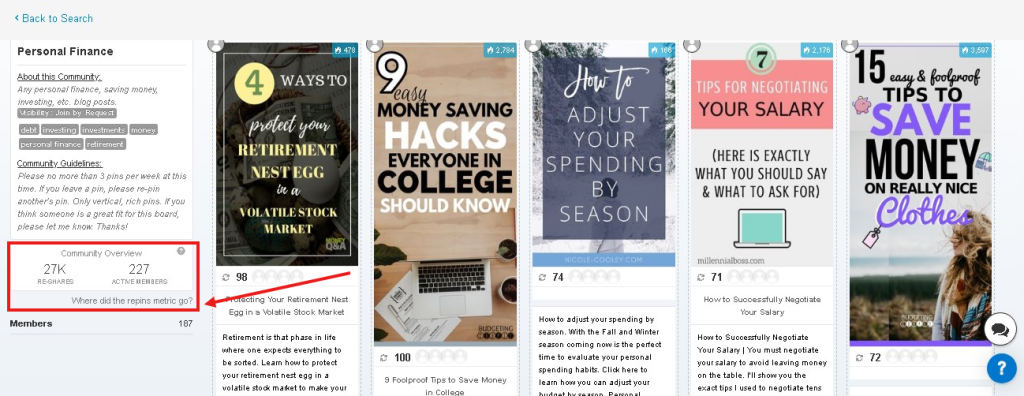
Even though this is a small community with just 227 active members, the re-shares are impressive. This community has gotten 27,000 re-shares. This means that pins on this community have been shared 27 thousand times.
Why Tailwind Communities Are Better
Tailwind Communities outperform traditional Pinterest group boards in several ways. If you’re curious to know, let’s break it down for you.
First, Tailwind communities focus on repins & targeted engagement.
Repins on Pinterest are when another user saves your pin to their boards. This factor signals the algorithm that the content is valuable and encourages the platform to show it to more users.
Just like Google’s algorithm favors sites with quality backlinks, Pinterest’s algorithm favors pins that receive engagement, especially repins. And that’s exactly why the tailwind community focuses on repins.
In Tailwind Communities, the reciprocal sharing rules ensure your pins get the attention they need to gain traction.
Also, Tailwind Communities connect you with members who you share the same interest and niche with.
For instance, if you run a parenting blog, joining a community for parenting tips ensures your pins reach people genuinely interested in your content.
This targeted engagement increases the likelihood of clicks and repins.
Another reason why tailwind communities are better than Pinterest group boards is because of their structure.
In Tailwind communities, members are required to repin others’ content to keep the activity balanced and beneficial for everyone.
In my experience, this approach fosters genuine collaboration. I’ve even set up strict rules in my own Tailwind Community, requiring members to repin at least two posts for every pin they add.
How to Use Tailwind Communities
If you’re ready to switch from ineffective group boards to Tailwind Communities, I wouldn’t blame you you for that. In fact, here’s a simple guide to help you get started.
Step 1. Join Tailwind
The first step is to join Tailwind if you have not already done that. Tailwind onboarding is a straightforward process. Just launch the Tailwind website and click on the “sign up” button, then choose your preferred method of onboarding.
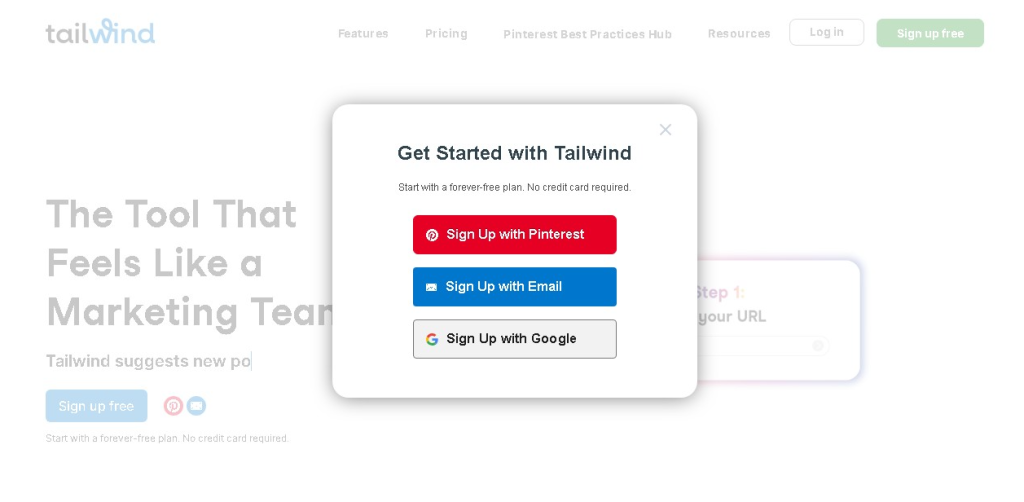
To automatically set the environment up for Pinterest, choose the “sign up with interest” option.
Onboarding is free and only takes a few seconds.
Step 2. Find Relevant Communities
Once you’re in, you will have limited access to all Tailwind features, including the community. However, the free plan limits you to only one community and 30 submissions per month. If you are not okay with these restrictions, you might want to consider upgrading to a paid plan.
To access the Tailwind community, click on the “family” icon on the left side of your screen, and then “Find a community“.
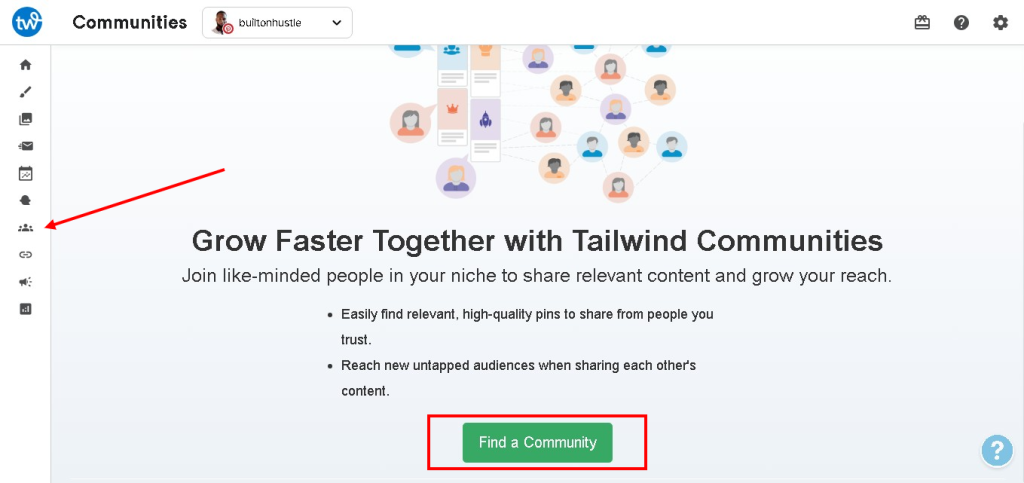
Next step, you will have to search for communities within your niche. Tailwind makes this process simple with a search tool that allows you to filter by categories. For example, if you run a food blog, look for communities dedicated to recipes or meal prep.
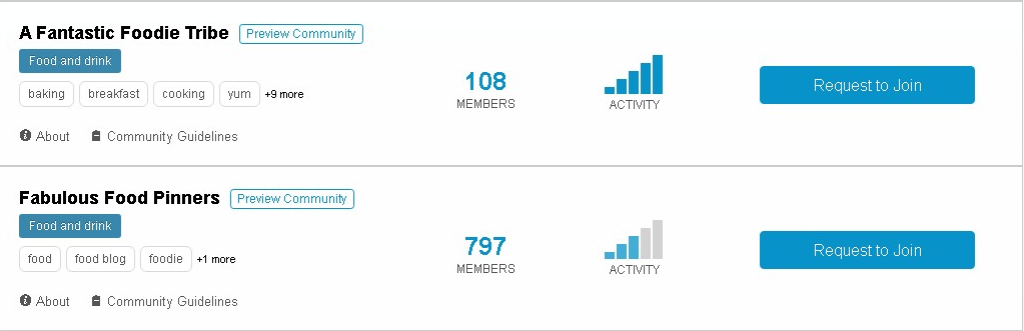
While finding communities to join, focus on those with big numbers and high engagement. keep an eye on the “activity” bar!
When you finally find the right one, go ahead and join. Some communities are open to joining, while others require an admin to approve members individually.
Step 3. Submit Pins and Follow Guidelines
As soon as you’ve joined the right community, make sure you read the guidelines before tempting to submit a post. This is very important.
Every community has its own rules. Some require you to repin two or more posts for each one you add. This keeps the sharing fair and ensures everyone benefits. Take time to read the guidelines before posting. Following these rules will help you maintain good standing and maximize your results.
To submit pins to the community, navigate to “Insights > Pin inspector” to see all your published piterest pins. From there, click “Add to community”.
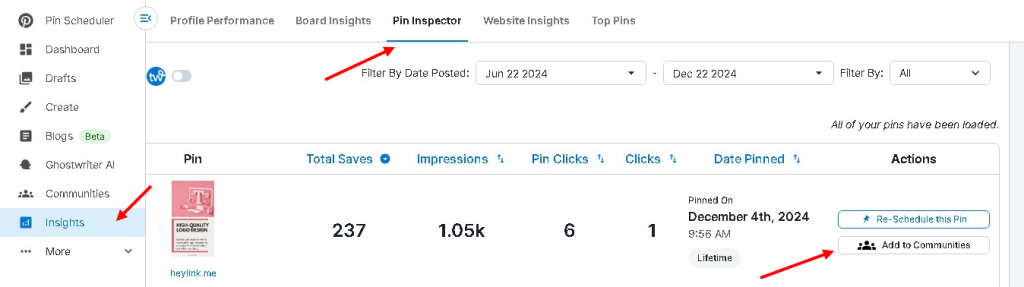
Once your pins are added, the community users will start sharing them to their own boards.
Step 4. Monitor Metrics
As soon your pins are getting shares, you will be able tp see the results in real-time. Tailwind provides metrics to track your performance, such as:
- Reshares: How many times your pins are shared within the community.
- Reach: The total number of people who’ve seen your content.
These insights help you identify what works and refine your strategy over time.
Test different types of pins in various communities to see what performs best. Experimenting will help you uncover the most effective combinations for growing your Pinterest reach.
Conclusion
Pinterest group boards, while still around, are no longer the powerful tool they once were. Changes to the platform’s algorithm and the way users engage with content have significantly reduced their effectiveness. Overcrowding and spammy behavior have turned many group boards into a chaotic space where meaningful engagement is hard to find.
Tailwind Communities, on the other hand, offer a modern, collaborative, and targeted approach to Pinterest marketing. By joining these communities, you connect with like-minded creators, ensure your content reaches an engaged audience, and see better results through genuine collaboration.
If you’ve been stuck relying on outdated group board strategies, it’s time to pivot. Tailwind Communities can be the game-changer you need to boost your Pinterest reach and drive more traffic to your blog or business.
So, are Pinterest group boards truly dead? Not entirely. However, their golden age has passed, and they’re no longer the cornerstone of an effective Pinterest strategy. The future lies in tools like Tailwind Communities, which align better with the current Pinterest algorithm and user behavior.
Start exploring Tailwind Communities today and see the difference they can make.
Have questions or thoughts? Drop them in the comments—I’d love to hear your experiences!







