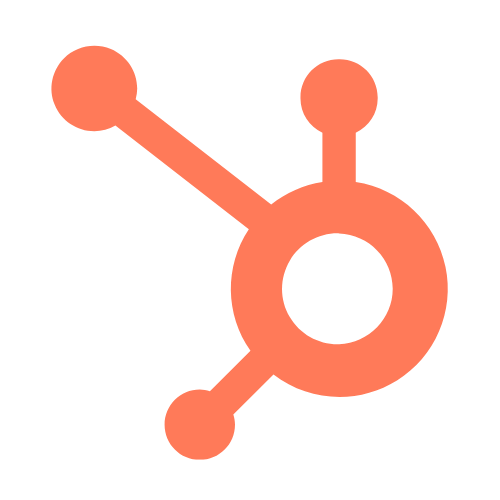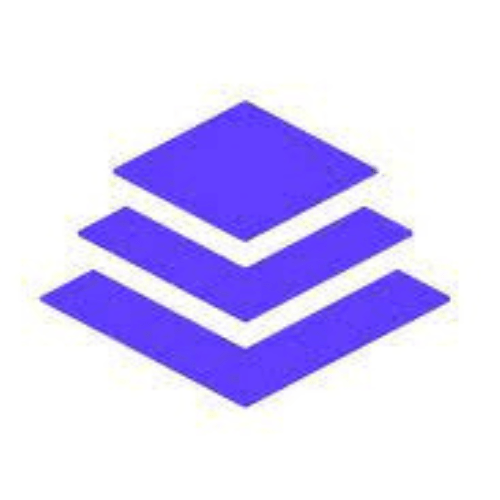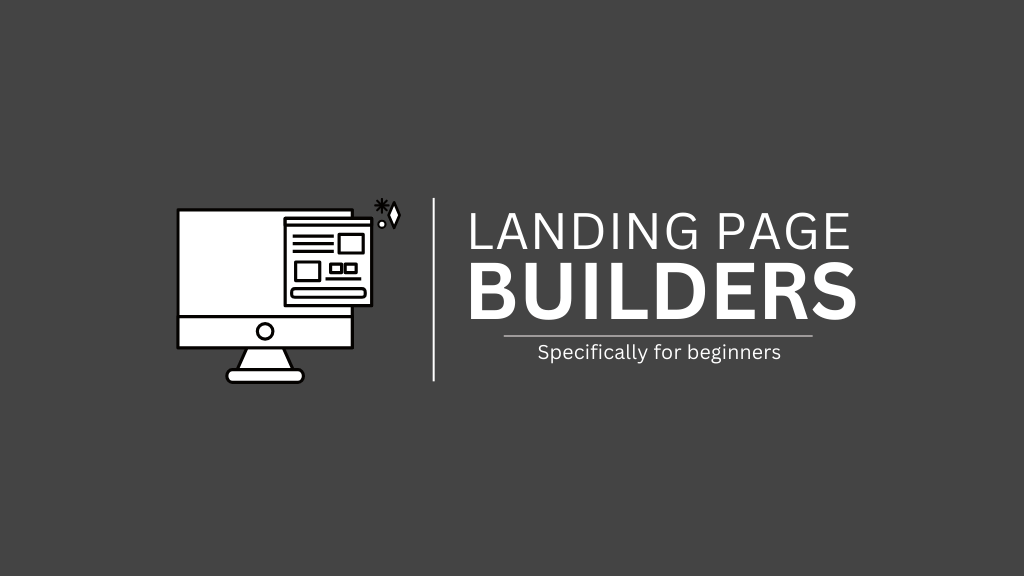
If you are new to online marketing, you will agree with me that creating landing pages can feel a little bit overwhelming at first.
Where do you start? Which tools are the easiest to use without sacrificing quality?
Trust me, it’s not always easy for a beginner to answer those.
But the good news is that modern landing page builders make the process a lot more simple, even for total beginners. These platforms provide user-friendly tools, ready-to-use templates, and helpful features to get your pages live quickly.
In this guide, I’ll walk you through seven of the best landing page builders for beginners. I’ll highlight their features, pros, and cons to help you make a decision. Let’s get started!
Before we dive in, if you’re just starting your online journey, you might find my guide on Starting a Blog helpful in laying a solid foundation for your online presence.
The 7 Best Landing Page Builders for Beginners
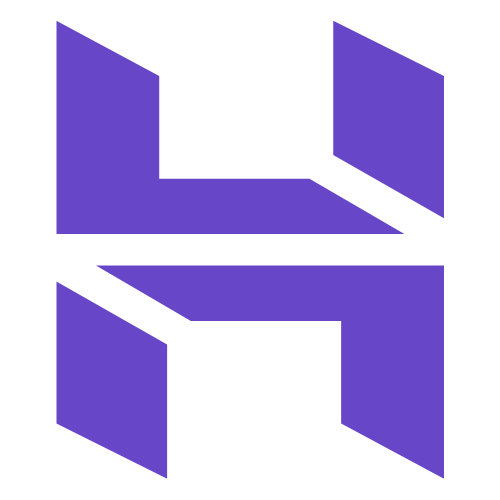
1. Hostinger AI Page Builder
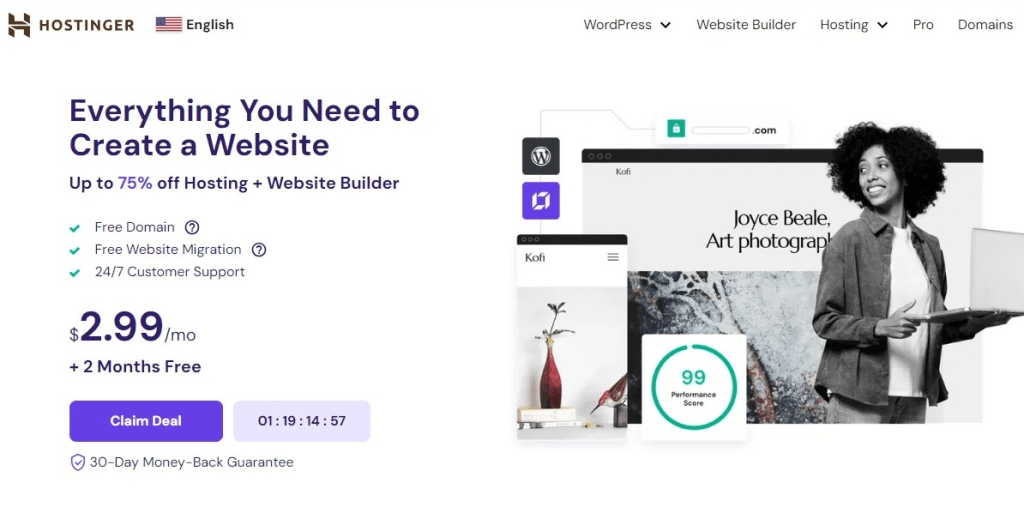
Hostinger Page Builder is not just sitting there as a website builder, It also stands out for its innovative approach to creating landing pages and leveraging AI to simplify the process.
With this tool, you can have a fully functional website ready in under a minute, all by answering three simple questions.
The platform’s AI generates layouts, text, and even images, taking much of the guesswork out of page creation. This is especially valuable for beginners who want a fast, hassle-free solution.
Its drag-and-drop editor is designed with ease of use in mind, featuring a smart grid system that keeps your elements neatly aligned.
Hostinger also includes an impressive range of AI-powered tools, such as a logo generator, content creators for text and images, and heatmap analytics to track user behavior.
This landing page builder is ideal for beginners who want an affordable, AI-powered landing page solution that simplifies every step of the creation process.
To learn more about the power of AI in website building, check out my article on How to effortlessly build Websites with AI. Also, Hostinger is a reputable web hosting provider. You can learn more about the best web hosting options for bloggers in my article.
Key Features:
- AI-powered design and content creation tools.
- SEO optimization tools to boost page rankings.
- Heatmap analytics for understanding visitor behavior.
- A clean, intuitive drag-and-drop editor.
2. HubSpot
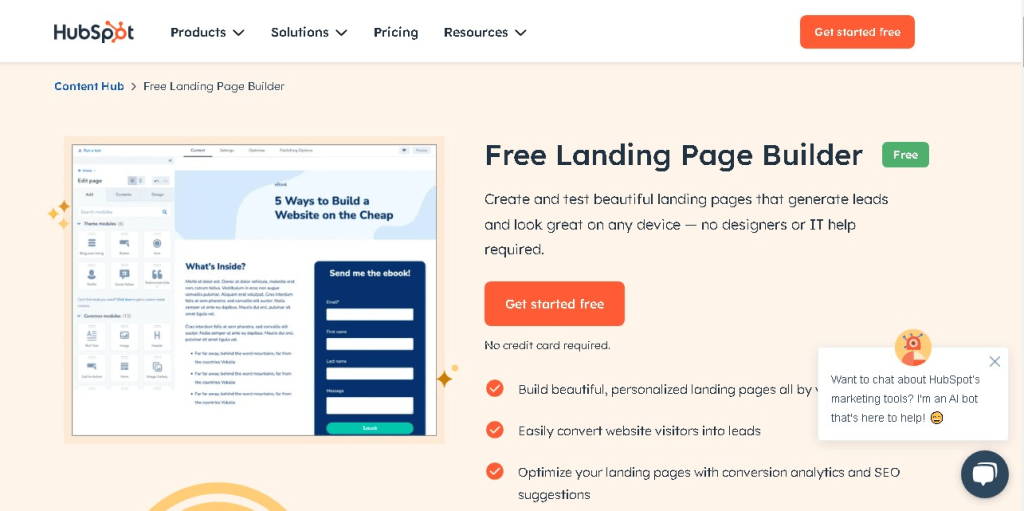
HubSpot is a comprehensive marketing software that combines landing page tools with advanced CRM, email marketing, and analytics features.
Its drag-and-drop interface makes designing landing pages simple, even for non-tech-savvy users.
Beyond that, another standout feature is dynamic content personalization which allows you to tailor your landing pages based on user behavior, demographics, or preferences.
Another thing I like is its deep integration across marketing, sales, and customer service tools. Practically, this tool allows you to centralize your campaigns and gain valuable insights into how landing pages contribute to your overall marketing strategy.
Its free tier provides a generous set of basic features, making it an excellent starting point for those on a budget.
This landing page builder is ideal for marketers and small businesses looking for an all-in-one solution to streamline campaigns and manage customer relationships.
Key Features
- Integrated CRM to manage leads and contacts.
- Personalization options for creating dynamic, engaging landing pages.
- Built-in A/B testing tools for optimizing performance.
- Detailed analytics to track conversions and engagement.
3. Leadpages
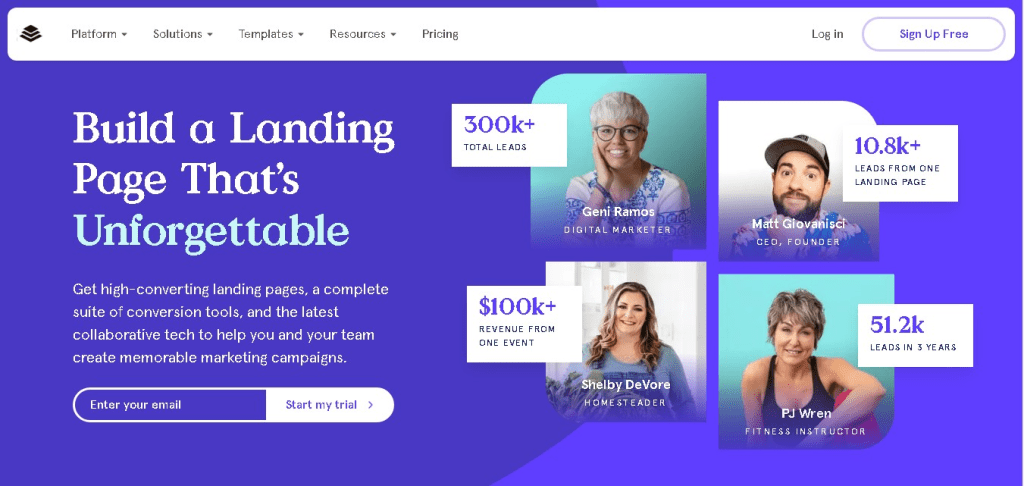
Leadpages has earned its reputation as one of the best platforms for creating high-converting landing pages. And for a reason, it is one of my favorites for generating leads.
What I like most about Leadpages is its library of over 200 professionally designed templates. Each of these templates was specifically designed to maximize conversions, so you don’t need to stress your brain that much.
Whether you’re building a page for an event, product launch, or email sign-up, there’s likely a template tailored to your goal.
This drag-and-drop landing page builder makes customization straightforward, especially for beginners. You can tweak layouts, add multimedia, and connect your page with email marketing platforms or CRMs without having any coding skills.
Leadpages also offers features like lead magnet delivery, which automatically sends free resources like eBooks or guides to visitors who fill out your form.
This builder is ideal for businesses or marketers focused on growing their audience and generating leads quickly with minimal effort.
Key Features
- Templates optimized for high conversion rates.
- Seamless integration with email marketing platforms like Mailchimp.
- Built-in lead magnet delivery system for growing your email list.
4. Keap CRM Landing Page Builder
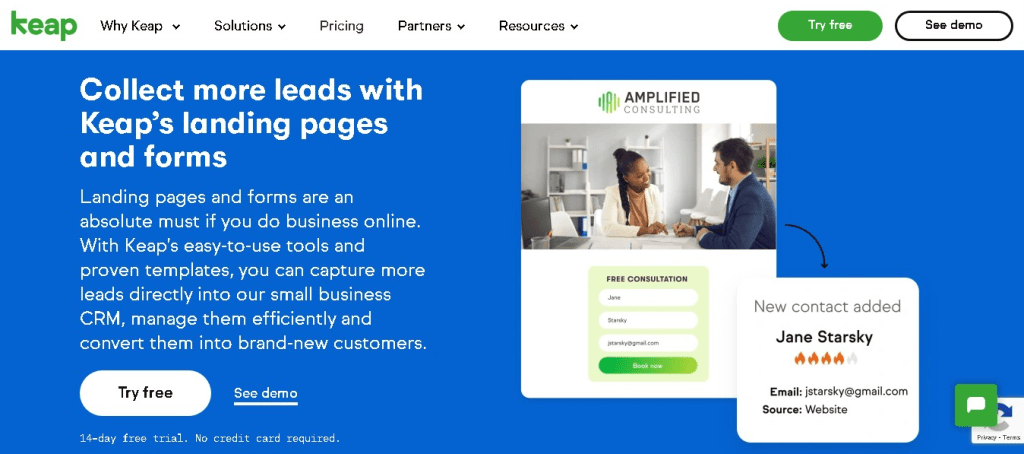
Keap’s landing page builder is another perfect choice for small businesses and entrepreneurs who need more than just landing page design.
This builder integrates seamlessly with its CRM to let you manage your leads, automate follow-ups, and even process payments directly through your landing pages. This combination of features is something you will enjoy, especially when you want to streamline your customer journey.
I’ve always enjoyed Keap’s automated email sequences, which trigger follow-up messages after a visitor submits a form.
Keap is ideal for entrepreneurs and small business owners looking to manage their leads and sales in one integrated platform.
Key Features
- CRM integration for tracking and managing leads.
- Automated follow-up emails triggered by user actions.
- E-commerce functionality for payment processing.
5. Swipe Pages
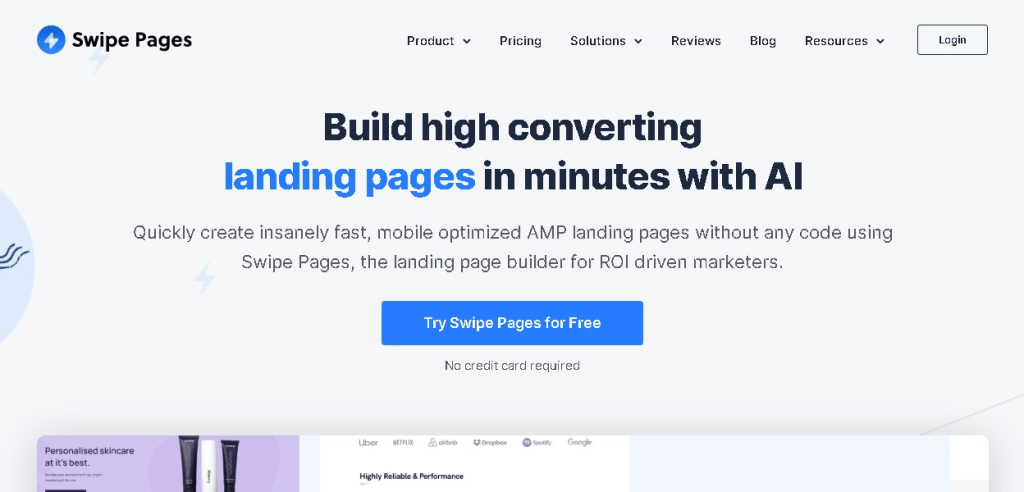
If speed is your priority, Swipe Pages is an exceptional choice.
This landing page builder specializes in creating AMP-enabled landing pages, which load significantly faster on mobile devices. This is crucial for keeping visitors engaged and reducing bounce rates.
Its clean, drag-and-drop editor is incredibly intuitive. It allows beginners to build sleek, professional landing pages in a matter of a few minutes.
Swipe Pages also focuses on conversion as it offers templates that are specifically designed to guide visitors toward taking action. While its library of templates isn’t as large as some competitors, they are thoughtfully crafted to meet specific goals.
This landing page builder is ideal for beginners who need fast-loading, conversion-focused pages, especially for mobile users.
Key Features
- AMP-enabled pages for lightning-fast load times.
- Templates optimized for conversions.
- Built-in analytics to track performance and engagement.
6. Unbounce
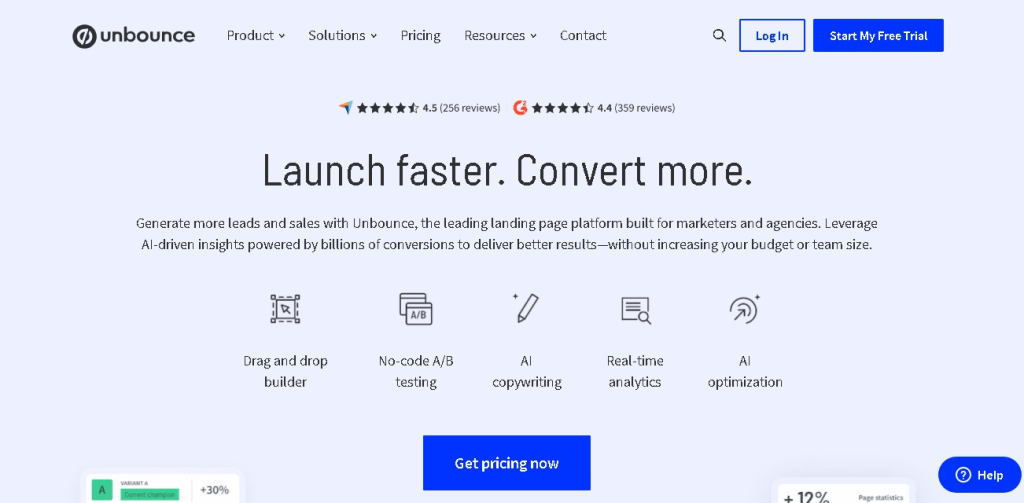
Unbounce is a powerful landing page builder with advanced features that allow you to customize your landing page content based on a user’s search query or ad campaign.
While it’s known for its sophisticated tools, Unbounce also offers beginner-friendly pricing tiers to help newcomers get started.
The platform includes a wide variety of highly customizable templates and an intuitive drag-and-drop editor to make sure that beginners can build a clean landing page in minutes.
For those willing to explore its advanced features, Unbounce provides excellent A/B testing and analytics tools to optimize landing page performance.
This landing page builder is ideal for marketers who want personalization features and are ready to explore advanced tools as they gain experience.
Key Features
- Dynamic Text Replacement for personalization.
- A/B testing tools for optimizing conversion rates.
- Smart Traffic for automatically directing visitors to the best-performing page.
7. Instapage
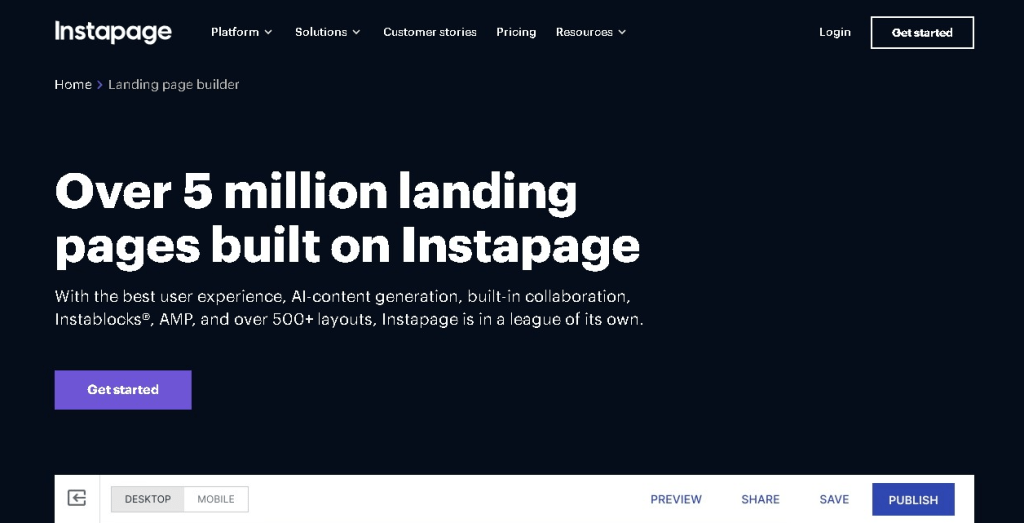
Instapage is perfect for teams and professionals who value collaboration and polished design.
This builder offers a collaboration tool that allows multiple users to provide feedback and make edits in real time. This makes it an excellent choice for marketing teams.
The platform also offers dynamic text replacement to help you deliver highly relevant content based on user search queries.
It also offers a wide range of templates that is tailored for industries like tech, real estate, and healthcare to ensure your pages resonate with your target audience.
This landing page builder is best for marketing teams or individuals seeking collaboration features and beautifully designed, industry-specific templates.
Key Features
- Real-time collaboration tools for teams.
- Dynamic Text Replacement for creating personalized pages.
- A/B testing to optimize conversion rates.
What makes a good landing page builder for beginners?
Finding the right landing page builder starts with understanding the features that make a platform truly beginner-friendly. So, let’s take a look at what makes a landing page builder ideal for a beginner…
User-Friendly Interface
A simple, drag-and-drop interface is a game-changer for anyone without coding experience. So, let’s start from there.
The User-friendly interface lets you add text, images, forms, and buttons with ease, so you can design professional-looking pages without calling in a developer.
Look for platforms that simplify page building while giving you the flexibility to experiment with layouts and designs. The more intuitive the tool, the less time you’ll spend figuring things out, and the faster you can get your page live.
Templates and Design Options
Beginners often benefit from a library of pre-designed templates. These templates take the guesswork out of creating a visually appealing page.
Many builders offer responsive templates, meaning they automatically adjust to look great on desktops, tablets, and smartphones.
The best platforms will also let you tweak colors, fonts, and images to align with your branding. Even with no design experience, you can achieve a professional look by starting with a template tailored to your industry or goals.
Budget-Friendly Options
You don’t need to spend a fortune to build a great landing page, and many builders know just that and offer free plans or affordable entry-level tiers, making it possible to start small and upgrade later as your business grows.
Affordable pricing doesn’t mean you have to compromise on quality. In fact, several platforms deliver excellent features without breaking the bank.
Keep an eye out for builders that offer value-packed plans. Some include advanced features like SEO tools, A/B testing, or email integrations even in their basic tiers.
Essential Features
Every good landing page builder for beginners should include a few core tools to ensure your pages perform well.
A/B testing, for example, allows you to test different page versions to see what resonates best with your audience. Analytics and tracking tools provide insight into visitor behavior, so you can optimize your content for higher conversions.
Mobile optimization is another must-have feature. With so many users browsing on smartphones, a page that isn’t mobile-friendly risks losing potential leads.
Conclusion
Your choice of landing page builder plays an important role in creating pages that engage visitors and drive results.
For most beginners, the best tools are those that combine ease of use with features that simplify the design and optimization process.
If you are on a budget, Hostinger AI Builder offers an affordable, beginner-friendly option with the added benefit of AI-powered tools. If lead generation is your primary focus, Leadpages and Swipe Pages provide conversion-optimized templates and user-friendly editors.
Meanwhile, marketers seeking all-in-one solutions will likely go for the CRM and analytics features of HubSpot and Keap.
To close the sermon, the best way to find your ideal platform is to take advantage of free trials or demo options. Test out a few builders to see which interface feels most intuitive and aligns with your goals.
Thanks for reading. Let me know your favourite landing page builder in the comment section below.