
Blogging can be a rewarding career (or should I say hobby) if you find the best way to monetize your efforts. Good enough, there are several opportunities out there, but Google AdSense happens to be a popular one.
But, getting your blog ready for AdSense is… well, it’s not always a straightforward process. Many applications are rejected for not meeting Google’s standards.
Don’t worry if you ever got disapproved, it is still possible to fix some issues with your site before applying again, and this time, get approved!
That’s why we’ve created this Google AdSense Approval Checklist to guide you through the essential elements that make your website ‘AdSense ready’ so that you will know exactly how to position yourself for an AdSense congratulatory message.
Without further ado, let’s get started.
Website fundamentals
Before applying for Google AdSense as a publisher, your website needs to be active and accessible to the public. If not, you should not register for AdSense just yet.
So, let’s assume you already have a website (your blog). There are some principles both your website and its contents need to follow in order to get ready for AdSense:
- Original, high-quality content
- Sufficient content quantity
- Clear navigation and structure
- Website design
Original, high-quality content
One of the common reasons why Google might want to deny you access to their AdSense program is Low-Value content. This includes copied content, thin content (pages with very little content), unoriginal content, auto-generated content (including AI content), ads-focused content, deceptive content, etc.
These kinds of content don’t provide any value to the readers, and so, no one wants to read that kind of content, or would you?
While writing content for your blog, make sure you cover topics that people are searching for, while proving a lot of value.
Your content has to be originally written by you, with your own personal knowledge, expertise, and experience. Not something you read from other sources.
A high-quality content covers the topic in depth. For example, Instead of listing possible tools for specific tasks, try writing a mini guide on how to use those tools. This will add more value to your content, don’t you think so?
Sufficient content quantity
Writing high-quality content is one part, and having sufficient high-quality content is the next.
A lot of people argue that your site needs X amount of posts to qualify for AdSense. Unfortunately, there is no specific amount of posts specified by AdSense that you need before you can apply. However, your blog needs sufficient content quality.
So, what number of posts is sufficient?
Honestly, to keep your blog in good health, you should not prioritize quantity over quality. Write as much quality content as you can, and make sure your readers always find something new to read anytime they come to your blog.
That’s what I believe to be sufficient content quantity. However, to be on the safe side, it is advisable to have at least, five category pages on your blog, and each category should have at least five posts.
Why it needs to be like this is because your blog categories pages count as a page on your blog. If a category page doesn’t have enough posts in it, it could count as thin content. Also, make sure no blog post appears on different category pages because it could be seen as an internal duplicate.
Clear navigation and structure
The next thing you need to work on is your site navigation and structure. This has a strong impact on how users navigate through your site.
Google wants users to have a good user experience, so they will never approve your blog if it doesn’t have clear navigation and a good site structure.
Having clear navigation means being able to direct users to other pages on your website, with a few clicks, not the one they will click several links before going to another page. Come on, that’s frustrating.
Your menu bar, to start with, should contain links to some of the important pages of your website, Like “Homepage”, “Blog”, “About Us”, “Contact Us”, “Privacy Policy” and “Terms of Use”.
This way, your readers know what to click on whenever they want to navigate to any part of your site.
You should also add a navigation menu containing all your categories (or maybe tags) on your footer and sidebar for easy navigation.
Most importantly, make sure you link to other pages of your blog within your blog posts (internal linking), source other authority websites (outbound linking), and clean up links that return “404” (broken links).
Website design
Your website has to be looking good (not necessarily beautiful). What I mean by good-looking is that your website has to be neat when someone visits it.
For example, you must not have a website where elements are too close to each other, or overlapping each other as this might cause serious usage issues for users.
So, check your site to see if you have overlapping elements, blurred texts, or anything hard to see on your site. If there are any, consider editing your site, or using a different website template.
No, you don’t need to be a developer for this, there are thousands of free templates you can find online, just make sure you download from the right source.
AdSense program policies
Here’s where things get even more serious because violating these policies will never get you ready for AdSense. Even if you manage to find a way to trick them (in most cases, you can’t), You will soon get banned from the program, and you will not be able to use AdSense in the future.
You can read about the AdSense program policies here.
So, what are these policies? we will categorize them into three:
- Content restrictions
- Traffic guidelines
- User experience
Content restrictions
There are certain types of content you can not use to get approved for Google AdSense, no matter how you try.
Let’s take a look at some of the prohibited topics;
- Adult Content: Any sexually explicit content, sexually suggestive material, or anything intended to be sexually gratifying will get you instantly disapproved.
- Shocking Content: contents that fall under these categories; “graphic or gruesome imagery, crime scene photos, depictions of violence, etc.” is completely prohibited.
- Hate Speech: Content promoting hatred or discrimination against any group based on factors like race, religion, sexual orientation, disability, or nationality is not allowed to be monetized with AdSense.
- Illegal Activities: Promotion or instruction about illegal activities such as drug use, hacking, or copyright infringement.
- Dangerous or Derogatory Content: writing about materials that might endanger others, promote harmful substances or weapons, or include harmful stereotypes will get your application rejected.
- Misleading or Deceptive Practices: Includes content designed to trick users into clicking on ads, cloaking affiliate links, or making false claims.
- Copyrighted Material: You can’t monetize a website that hosts or links to content you don’t own the rights to.
While some topics like politics, or religion might not be explicitly banned by Google AdSense, they often have restrictions on the kinds of ads you can use on such topics.
Traffic guidelines
You saw that coming right? You cannot make money with AdSense without sending traffic to your blog. And for this, you might want to buy traffic to increase your revenue as what is called “Adsense Arbitrage”.
I am sorry to disappoint you because, if your aim of buying traffic is to manipulate ad clicks and impressions, AdSense is not for you.
google advertisers are paying for legitimate clicks from real people interested in their products, not fake traffic and manipulated bot clicks that will defraud them and damage Google’s reputation.
The best traffic for Google AdSense is organic traffic. If you insist on buying PPC traffic, well, you are still allowed to promote your site using PPC campaigns (including Google Ads) to drive traffic, as long as the traffic is genuine.
User experience
After all, user experience is all that matters to Google. So make sure your site provides the best user experience so far.
Don’t use intrusive pop-ups on your pages, and don’t even think of putting AdSense ads on a pop-up if you finally get approved.
As I mentioned earlier, your site should be easy to navigate, clean, and clear.
Don’t use ads in a way that misleads users into clicking them, or in a way that blocks some of your page content. oh, but that’s after you’ve been approved to use AdSense.
The essential pages
AdSense requires every publisher to have these pages on their website before they can use AdSense;
- About page
- Contact page
- Privacy policy
About page
Having an “About page” is a must for AdSense publishers. This is where you tell everyone about yourself, your website, and your business, to put people’s minds at rest and for them to know who’s behind the website they are visiting.
Your “About page” should contain details about you, your business (if you are a business), and your website (such as your website mission, and vision). make sure you boldly state your name (it makes sense if it matches your ID).
It’s all about building credibility! Your About page makes it easy for people to trust you.
Contact page
You must tell your blog or website users how to contact you when there is a need to, and Google AdSense wants to see that on your website too.
Having a “Contact page” means you are transparent. users can contact you anytime they feel like your content is not helpful, deceptive, or misleading – I’m just kidding! But you get the idea, right?
Your Contact page should list different ways users can get in touch. Like your contact address, Facebook page URL, email address, phone number, etc.
To make it easier for users to contact you, it is way better to add a contact form on your contact page.
Privacy policy
Another essential page your website needs alongside the About and Contact pages is the privacy policy page.
It is stated in the AdSense policies that any website that is going to use AdSense for monetization must have a Privacy policy page that discloses how third-party websites may be placing and reading cookies on the user’s browser.
This is because AdSense uses cookies to understand your website user’s interest to know what ads they are most likely to interact with and show it to them.
Creating a privacy policy page may not be so easy for you if you just started a blog or website. In that case, you can use a privacy policy template generator to easily generate your privacy policy, but be sure to edit it to stand out from other generated content using similar software.
If you don’t know how to craft a Privacy policy page, feel free to ask Google’s Gemini for assistance.
Technical requirements
Before you can apply for Google AdSense, there are some technical requirements like:
- Site verification
- Age requirement
Site verification
After submitting your site to AdSense, before the review process starts, you will be required to place a code in the <head></head> section of your website. This code serves two proposes:
- To verify your site ownership
- To connect your site to Adsense
Without placing the code, You cannot prove ownership of your site, and AdSense ads won’t be able to run on it.
Now, you might be frightened to hear that you will be placing code on your site. what if you don’t know how to do it? does it mean you will never use AdSense?
The truth is that; adding this code to your website is quite easy. If you are using WordPress (I recommend it), Install the Site Kit by Google (A WordPress plugin by Google). This plugin helps you connect your site to Google products including Google Analytics, Search Console, tag, and Adsense.
I am sure that other platforms have a way to inject code into the head section of your website.
For Google Blogger users, you already have a seamless way to connect your Blogger blog to AdSense right inside your dashboard. Just click the earning tab, and you will be able to connect them.
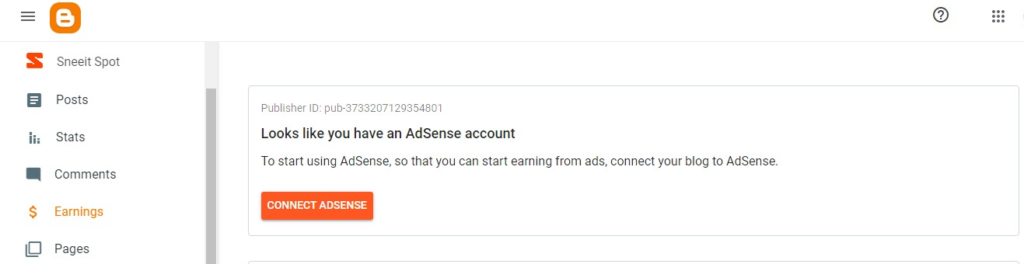
Age requirement
You may think age doesn’t matter, After all, you can claim any age while registering for Google products. but trust me, even when you are under the age of 18 and still get approved, at a time you will be asked to verify your ID. That’s where it will hit you in the face.
Before you can be able to use AdSense, you must be above 18 years old. However, if you are not up to 18 and still want to monetize your content, feel free to sign up with your parents or Guidance Google account.
That way, you can use their ID for verifications, and their bank accounts to receive your Adsense earnings.
So, the age requirement for Google AdSense is 18+ years.
The application & review process
Have you checked your site against Google AdSense policies and publisher guidelines? It’s time to submit your site for review.
So, how do you submit your site for review? it’s simple;
- Head over to https://www.google.com/adsense/start/ and hit the “Get started” button.
- If you are not already signed in to your Google account, you will be asked to sign in.
- Next, enter your website URL, choose your country, and click the “Start using Adsense” button.
- After that, your account will be instantly created for you.
The next step is to enter your details and connect to your site.
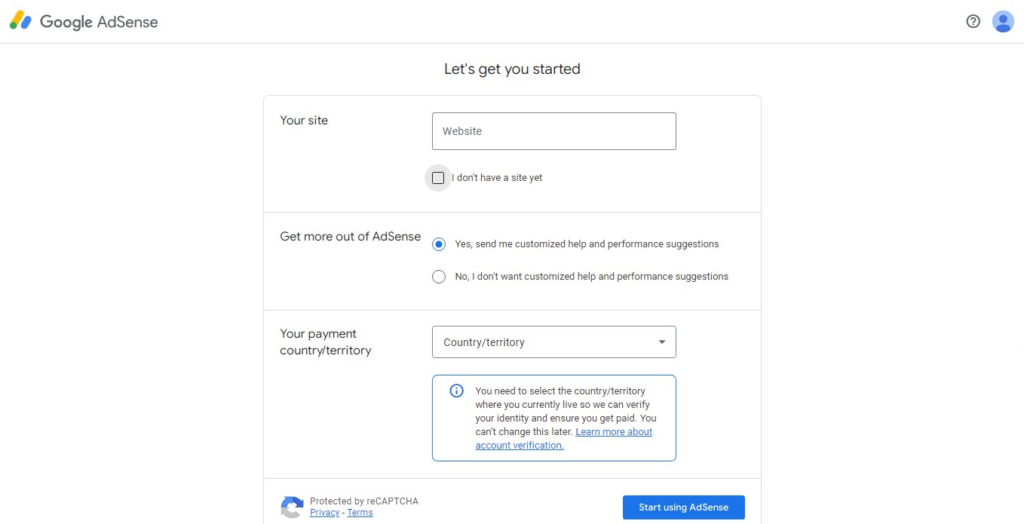
On the “Tell us about you” box, click the “enter information” button and type in every information Adsense is requesting from you. Once you are through with that, click the “Let’s go” button on the box that says “Connect your site to Adsense” and follow the instructions.
You will be given a code snippet to add to your site’s head tag. The code looks like this:
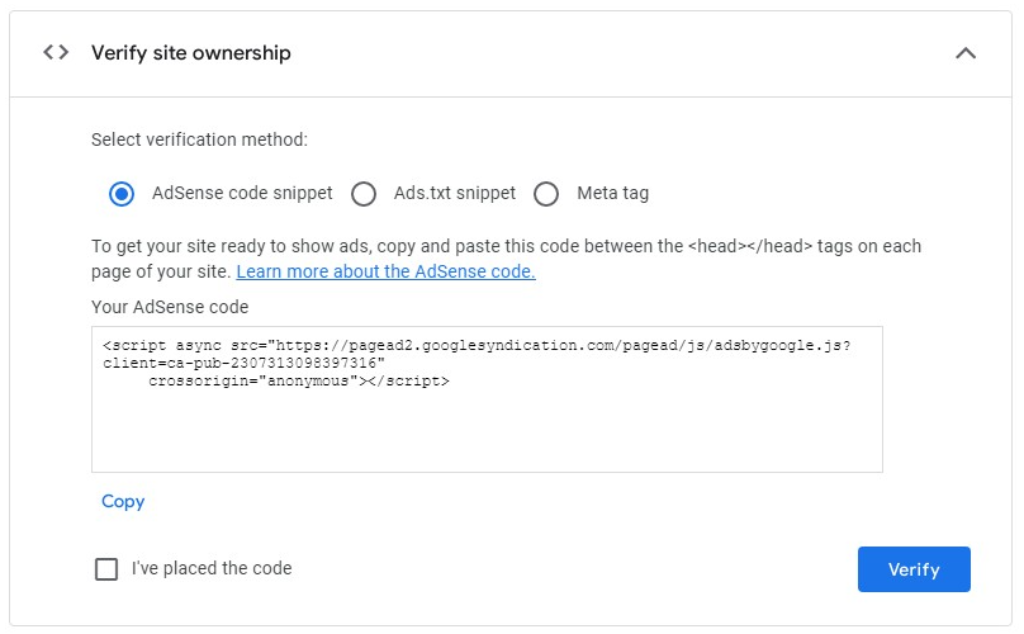
As I mentioned earlier, there are different ways to do this, depending on your website platform. WordPress and Blogger (Blogspot) users don’t necessarily need to copy this code, because it’s already taken care of. They just need to click one or two buttons on their blog admin area.
Once you are done connecting your site to AdSense, The team will review your site for compliance, and let’s be honest, two things will happen after your site has been reviewed. It is either you get approved, or you get a message like this one:
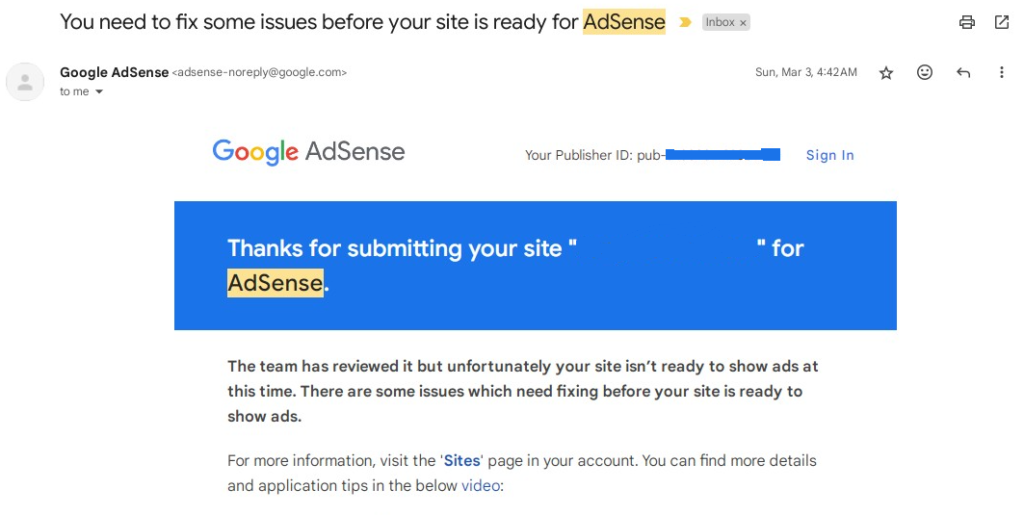
Don’t be discouraged if you get this kind of email. Head over to your AdSense account and find the reason why you weren’t approved. and fix it.
Conclusion
Okay, getting your site approved by Google AdSense usually comes with excitement. You are finally able to make money with your blog (exactly what we all long for)!
But getting approved is one thing, and the fear of getting banned is another.
If you go against any of AdSense’s program policies, you might lose your account for good. Remember, AdSense is not a get-rich-quick scheme. Avoid any form of practice intended to trick Google and earn more money with AdSense.
Focusing on writing amazing content that your readers will love shows your passion for your chosen niche. Google approves websites that are genuinely interesting and useful.
Attract visitors naturally through search engines and social media. The more real people who visit, the better your chances of approval. Make sure your website looks professional and is easy to use.
And lastly, Be patient! Sometimes, it takes more than two weeks for Google to review your site. during that period, produce more valuable content on your site. It will improve your chances.
Thanks for reading, I hope you get approved the next time you apply for AdSense. Tell us your experience using the comment section below.







