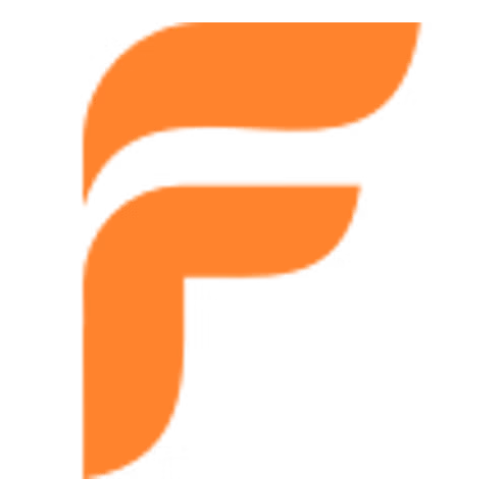The algorithm favors short-form videos, and your business should start creating them. They are everywhere, from TikTok to Instagram and Facebook, even on YouTube. And guess what? They perform well!
But creating short-form videos that are engaging isn’t always easy. You might find yourself stuck with slow editing tools, limited features, or complications that make the process frustrating.
And with so many apps and platforms to choose from, it’s tough to know which one actually makes creating short-form videos simple and effective.
In this post, I’ll walk you through the 7 best tools for creating short-form videos for social media, and guide you on how to choose the right tool for your next project. Let’s dive in!
The 7 Best Tools for Creating Short-Form Videos
Creating short-form videos for social media requires more than just raw footage. You need to enhance your clips with polished edits, eye-catching transitions, and clear text overlays.
Fortunately, there are several powerful tools out there designed to make the process easier and more efficient.
Want a straight answer? here are our top Three!

1. InVideo
Best for marketers and small businesses looking for fast, professional-looking videos.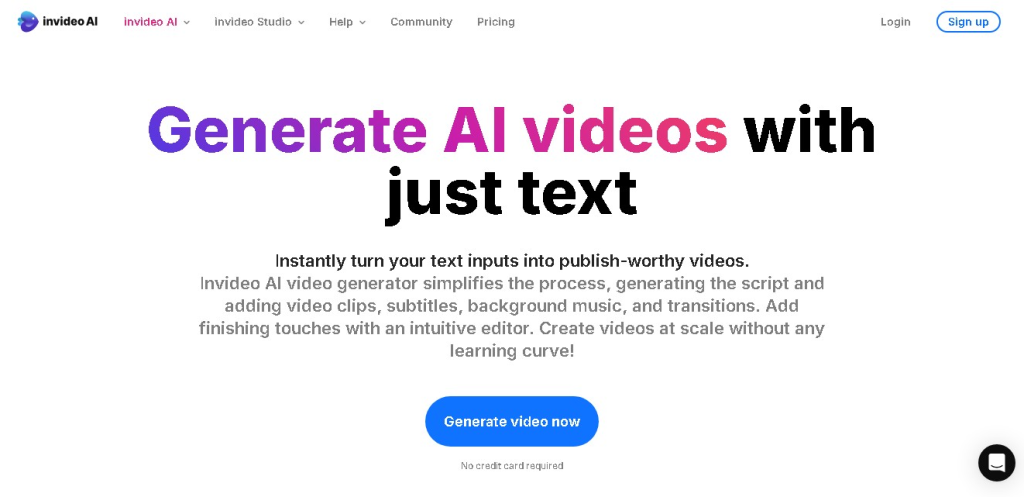
InVideo is a cloud-based video editing platform that has gained popularity for its extensive collection of customizable templates and AI-powered features that make creating short-form videos a breeze.
This online video editor is designed for both beginners and seasoned creators, allowing them to create high-quality short-form videos with ease.
The platform provides access to over 5,000 templates that are suitable for various purposes, including social media posts and promotional content.
One of the standout features of InVideo is its AI-powered video generation tools that make it possible for you to generate a video with relevant footage, transitions, and text overlays from just a simple text script.
While this can save a lot of time, it’s also useful for creators who may not have a lot of experience with video editing.
Key Features
- 5,000+ Customizable Templates: InVideo offers a wide variety of templates across different categories, including TikTok videos, Instagram Reels, YouTube Shorts, and more. These templates are easy to customize and can significantly speed up the video creation process.
- AI-Powered Video Generation: The platform’s AI tools can generate videos based on text inputs, which is a game-changer for those who need quick content without manual editing.
- Real-Time Editing: InVideo supports real-time collaboration, making it easier for teams to work together on video projects.
- Integrated Stock Media Libraries: With access to a rich library of stock footage, music, and images, you can easily enhance your videos without needing to source additional media.
- Text-to-Speech: This feature lets you add voiceovers without needing to record them yourself.
InVideo is best for marketers and small businesses looking for fast, professional-looking videos.
Pricing: The free plan includes watermarking and limited export options. The business plan ($15/month annually) includes HD exports, premium media access, and cloud storage.
The unlimited plan ($30/month annually) offers additional features such as unlimited video exports, premium stock footage, and advanced collaboration tools.
2. FlexClip
Best for content creators who need quick edits without complexity.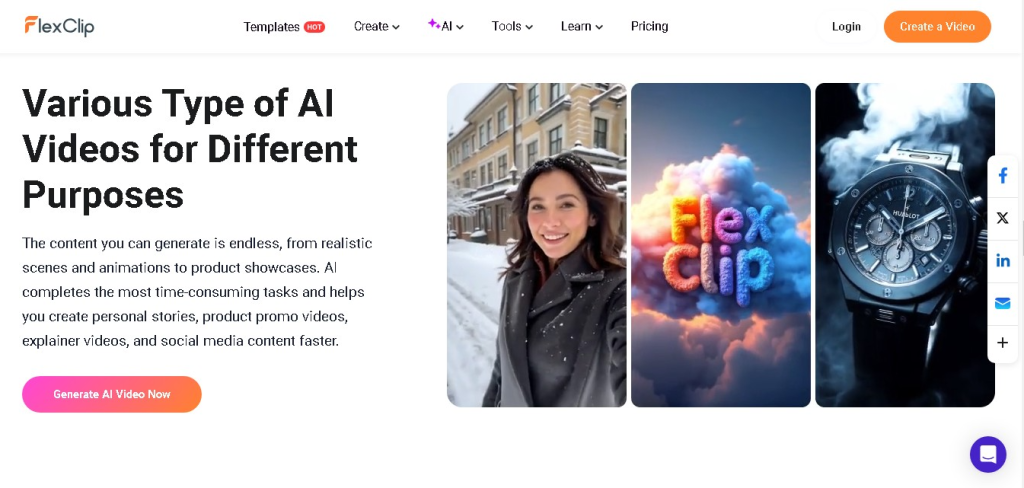
FlexClip is a browser-based video editing tool that’s designed to simplify the process of creating engaging short-form videos.
It combines an intuitive interface with drag-and-drop functionality to help beginners come up with polished videos within a few minutes.
This video editor comes packed with AI-powered tools, customizable templates, and a vast library of royalty-free music, videos, and images. So, content creators can never run out of resources.
One of FlexClip’s standout features is its AI capabilities, including text-to-speech, AI video generation, and an AI image generator. These tools make it a breeze to create visually appealing videos without requiring advanced editing skills.
Key Features
- AI-Powered Tools: FlexClip’s AI tools include text-to-speech, video generation, and image generation, which help streamline the video creation process.
- Customizable Templates: The platform offers a variety of templates tailored for social media, marketing, and personal projects, all of which can be easily edited to suit your needs.
- Stock Media Library: FlexClip provides access to thousands of royalty-free music tracks, videos, and images, making it easy to enhance your projects.
- Drag-and-Drop Editor: Its user-friendly interface allows you to easily add text, transitions, and effects to your videos.
- Cloud Storage: Projects are saved in the cloud, allowing you to access them anytime and anywhere.
FlexClips is best for content creators who need quick edits without complexity.
Pricing: The Free Plan provides basic features with watermarked exports, limited stock assets, and a maximum resolution of 720p.
The Plus Plan, at $9.99/month (billed annually), upgrades to 1080p resolution, more stock assets, and supports videos up to 30 minutes long.
The Business Plan, costing $19.99/month (billed annually), offers 4K resolution, premium stock assets, and allows videos up to 60 minutes long.
3. WeVideo
Best for teams or individuals who need versatile editing tools.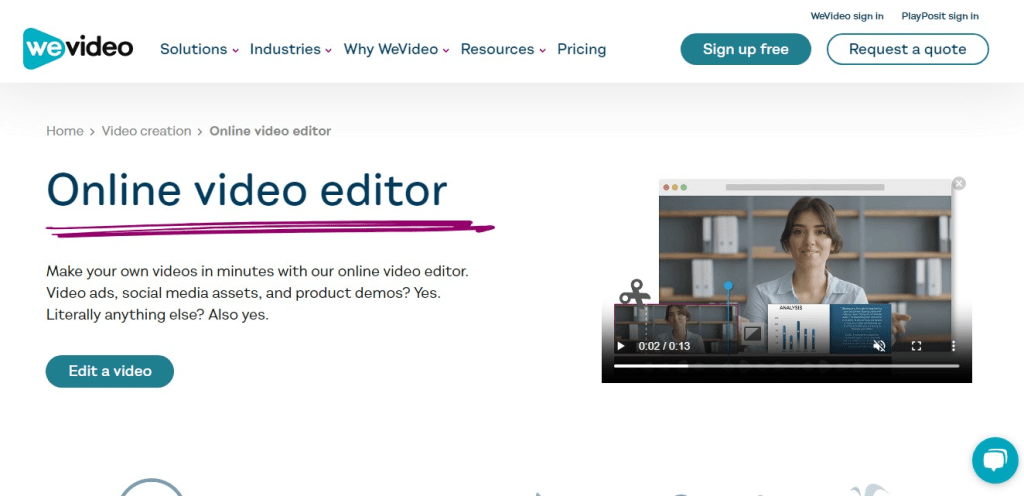
WeVideo is a versatile, cloud-based video editing platform that’s Known for its powerful editing features and collaborative tools.
This platform makes creating short-form videos for social media seamless and efficient.
Its drag-and-drop interface simplifies the editing process, while advanced features like green screen effects and speed ramping provide the flexibility needed for professional-looking results.
WeVideo is particularly well-suited for teams, as it allows multiple users to work on the same project simultaneously. This feature, combined with its cloud-based nature, makes it a favorite among remote teams and collaborative creators.
Key Features
- Chroma Key (Green Screen): Enables users to replace backgrounds with creative visuals, adding a professional touch to videos.
- Speed Ramping: Allows for smooth adjustments to video speed, perfect for creating dramatic effects or fast-paced content.
- Drag-and-Drop Editing: Simplifies the process of adding transitions, text overlays, and effects.
- Auto Subtitle Generation: Saves time by automatically generating subtitles, a feature that’s especially useful for social media videos.
- Stock Media Library: Includes a wide range of royalty-free music, videos, and images to enhance your projects.
- Screen and Webcam Recording: Ideal for tutorials, presentations, and vlogs.
- Cloud-Based Collaboration: Teams can work on projects together in real-time, ensuring efficiency and consistency.
WeVideo is best for teams or individuals who need versatile editing tools.
Pricing: The Free Plan includes watermarked videos, 720p resolution, and limited stock assets. The Power Plan, at $4.99/month (billed annually), upgrades to 1080p resolution and 10GB of cloud storage.
The Unlimited Plan, costing $7.99/month (billed annually), removes watermarks and expands stock media access.
The Professional Plan, priced at $19.99/month (billed annually), adds advanced features like green screen, branded templates, and 100GB of cloud storage.
The Business Plan, at $36.99/month (billed annually), is tailored for teams with premium features and expanded cloud storage.
4. Veed.io
Build complex layouts easily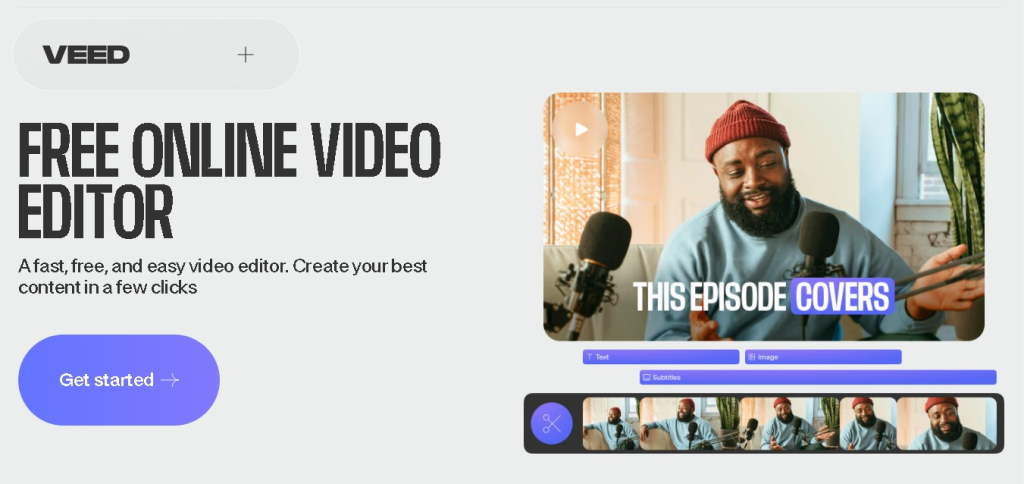
If you’re looking for another browser-based video editing tool that stands out for its AI-powered features and accessibility, Veed.io might be the one for you.
Perfect for short-form video creation, Veed allows users to edit videos directly from their web browsers, using advanced AI tools, such as Magic Cut and Auto Subtitles, to simplify complex editing tasks.
Veed.io is praised for its user-friendly interface, which caters to both beginners and experienced editors. This makes it easy for beginners to create polished short-form videos for social media with ease.
Users can easily add text overlays and apply filters and transitions to make their videos stand out.
Key Features
- Magic Cut: AI-powered trimming tool that automatically removes unnecessary sections, saving time on manual edits.
- Auto Subtitles: Generates accurate captions automatically, making videos more accessible and engaging for social media audiences.
- Text-to-Speech and AI Voice Cloning: Allows users to create voiceovers without needing to record them manually.
- Eye Contact Correction: Adjusts gaze direction in videos for a more professional look.
- Custom AI Avatars: Lets users create personalized avatars for video content, ideal for branding.
- Stock Media Library: Includes a wide selection of royalty-free videos, images, and music to enhance your projects.
- Collaboration Tools: Teams can work on projects together with real-time feedback and sharing options.
Veed.io is ideal for creators who value convenience and advanced AI tools. It’s a top choice for producing professional-quality short-form videos without the hassle.
Pricing: The Free Plan includes watermarked videos and basic features, ideal for casual users or testing.
The Lite Plan, at $12/month per user (billed annually), provides higher resolution exports and additional features.
Pro Plan, priced at $29/month per user (billed annually), offers advanced AI tools, full HD exports, and premium stock assets.
The Enterprise Plan has custom pricing, tailored to business needs, with dedicated support and advanced collaboration features.
5. Animoto
Best for social media influencers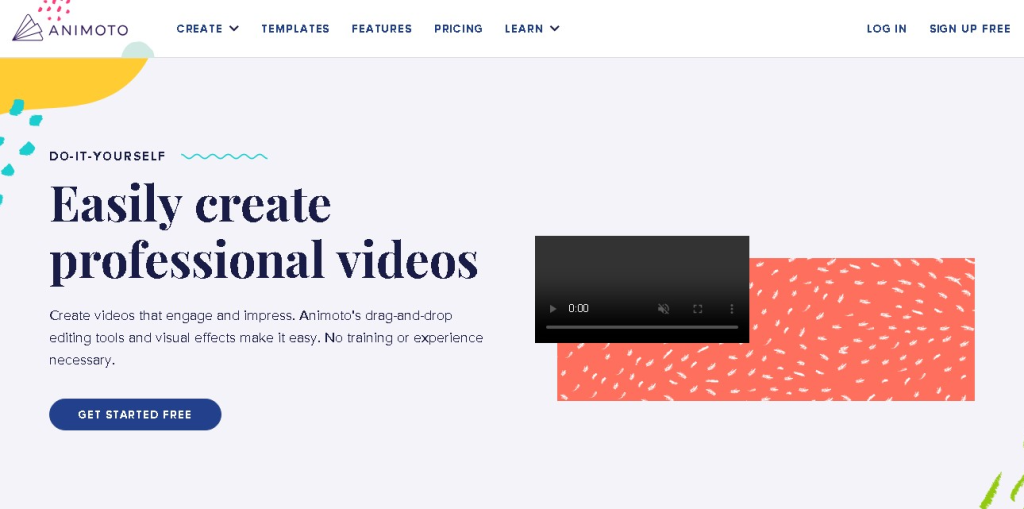
Animoto is a cloud-based video creation tool designed to simplify the editing process for marketers, small business owners, and social media content creators.
It provides an intuitive drag-and-drop interface, customizable templates, and a vast library of stock media that supports creators come up with high-quality short-form videos for their social media and marketing purposes.
This tool is designed with social media I mind, This means that it outputs well-optimized videos for Facebook, Tiktok, Instagram, YouTube, etc.
The coolest thing with Animoto is how it integrates with your social media accounts, and provide insight on ow your videos are prformning across all platforms. This is cool is you want to track engagement and optimize future content.
Key Features
- Drag-and-Drop Interface: Simplifies the video creation process, allowing users to add text, transitions, and effects effortlessly.
- Customizable Templates: Pre-designed templates tailored for social media, marketing, and personal projects can be easily edited to suit your brand or style.
- Stock Media Library: Includes a wide selection of royalty-free videos, photos, and music to enhance your projects.
- Social Media Integration: Designed with social platforms in mind, Animoto supports aspect ratios like 1:1 for Instagram and 9:16 for TikTok.
- Analytics Tools: Offers insights into video performance, helping users track engagement and optimize future content.
Animoto is best for social media influencers looking to create professional-quality videos without the steep learning curve of traditional editing software.
Pricing: The Free Plan offers basic features but includes watermarks and limited export options. The Basic Plan, at $8/month (billed annually), provides HD videos, limited stock assets, and a watermark-free experience.
The Professional Plan, costing $15/month (billed annually), adds advanced customization options, stock media, and branding tools.
If you have a team, the Teams Plan, priced at $39/month (billed annually), is designed for team collaboration with expanded features and multi-user access.
6. VideoStudio Pro
Best for a one-time purchase solution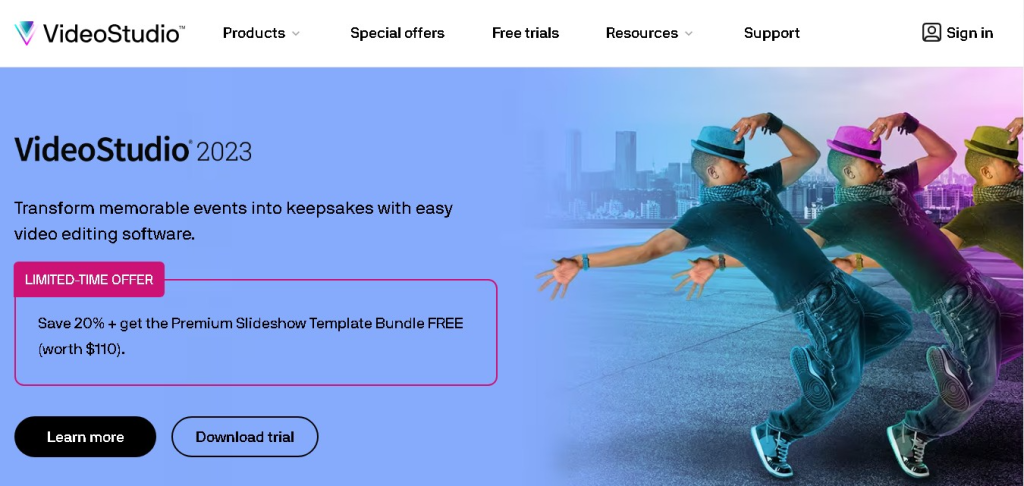
VideoStudio Pro is a robust video editing software that strikes a balance between beginner-friendly features and advanced editing tools.
It’s tools for creating short-form videos are top notch. It caters to content creators who want more creative control over their videos while maintaining ease of use.
VideoStudio offers a wide range of editing capabilities, including multi-camera editing, 360-degree video editing, and advanced color grading. These features make VideoStudio Pro an excellent choice for creating high-quality short-form videos for social media.
Unlike other browser-based tools we mentioned earlier, VideoStudio Pro is a downloadable software available for Windows users.
If you are budget-consious, Its one-time purchase model makes it an option. Pay one, use forever! no need for monthly subscription.
Key Features
- Drag-and-Drop Editing: Simplifies the process of adding transitions, titles, and effects to your videos.
- Face Effects: Enhances facial features in videos for a polished and professional look.
- Animated AR Stickers: Adds a fun and dynamic touch to videos with augmented reality stickers.
- Speech-to-Text Converter: Generates subtitles and captions automatically, saving time and improving accessibility.
- Multi-Camera Editing: Allows users to work with footage from multiple angles, perfect for professional-grade content.
- GIF Creator: Lets users turn video clips into shareable GIFs.
- Advanced Color Grading: Provides tools to adjust colors and tones for a cinematic feel.
VideoStudio Pro is ideal for creators who want a one-time purchase solution with powerful editing tools. It’s especially useful if you prefer working offline and value having complete ownership of your software.
Pricing: The Standard Edition, priced at $19.99 for a lifetime license (discounted from $39.99) includes essential features for video editing and exporting.
The Ultimate Edition, priced at $49.99 for a lifetime license offers additional advanced features like color grading, premium effects, and a larger library of templates.
7. Adobe Premiere Pro
Best creators who are willing to invest time and money into Video creation.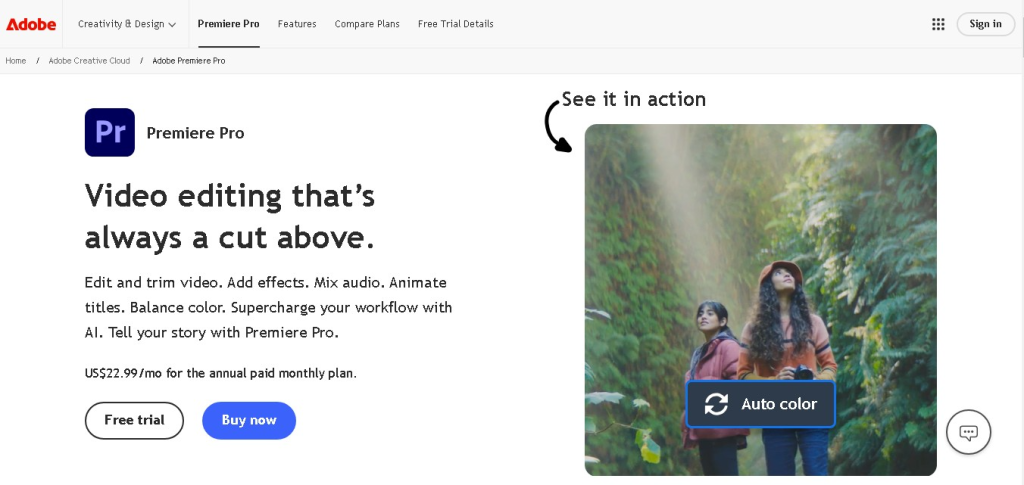
Adobe Premiere Pro is one of the most widely used video editing tools in the world because of it’s comprehensive suite of professional-grade features.
This editor is a top choice for content creators and small businesses who demand advanced capabilities and seamless integration with other Adobe Creative Cloud apps.
Despite its reputation as a professional editor, Premiere Pro’s newer AI-powered features, including text-based editing and auto-reframe make it more accessible for beginners with little editing knowledge.
Its ability to handle complex projects, multi-camera setups, and high-resolution exports ensures it remains a favorite among experienced video editors and filmmakers.
Key Features
- Text-Based Editing: Transcribes video dialogue, allowing users to edit by modifying the text. Perfect for quick revisions and precise edits.
- Auto-Reframe: Automatically adjusts the video aspect ratio for different platforms, such as 9:16 for TikTok or 1:1 for Instagram.
- Speech Enhancement and Audio Tagging: AI tools that improve audio clarity and tag assets for streamlined organization.
- Advanced Color Grading: Includes Lumetri Color tools for cinematic-level color correction and grading.
- Multi-Camera Editing: Supports editing for footage captured from multiple angles.
- Motion Graphics Templates: Easily add professional-looking titles and effects to your videos.
- Recovery Mode: Automatically saves progress during crashes, preventing data loss.
- Seamless Integration with Adobe Suite: Works well with Photoshop, After Effects, and Audition, enabling advanced workflows.
Adobe Premiere Pro is the gold standard for professional video editing, making it an excellent choice for creators who want top-tier tools and are willing to invest time and money.
Pricing: The Individual Plan costs $20.99/month with an annual commitment or $31.49/month on a month-to-month basis.
The Creative Cloud All Apps Plan, at $54.99/month, provides access to over 20 Adobe apps, including Photoshop and After Effects. The Annual Prepaid Plan is $239.88/year for a single app subscription.
Business Plans start at $33.99/month for a single app or $79.99/month for all apps, featuring team collaboration tools.
Students and teachers receive discounted pricing at $19.99/month for the first year (all apps), increasing to $29.99/month thereafter.
What Makes a Great Short-Form Video Creation Tool?
When choosing the perfect tool for creating short-form videos, it’s essential to understand the features and functionalities that make a platform stand out.
While each creator’s needs may differ, differethe creators offer different features. Let’s now look at what matters…
Ease of Use
To start with, a great video creation tool should have an intuitive interface that caters to users of all skill levels. Beginners should be able to navigate the platform easily, while advanced users should have access to more sophisticated features without feeling overwhelmed.
Drag-and-drop functionality, straightforward menu designs, and accessible tutorials are key aspects of an easy-to-use editor.
In short, social media shorts often need quick turnarounds, and spending hours figuring out how to use a tool can hinder productivity.
The best tools should simplify complex editing tasks, and make the process faster and less intimidating.
Templates and Customization Options
Most beginers working on a tight schedule are most likely looking for somewhere to strat from. and trust me, templates are lifesavers for such creators.
A good short-form video creator should be able to provide a foundation to build videos quickly while maintaining a polished look. This includes templates, media library, customization options, etc.
As a matter of fact, i would go for tools provides:
- Pre-designed templates for specific platforms (TikTok, Instagram, YouTube).
- Options to tweak colors, fonts, animations, and effects.
- Advanced customization for unique, standout content.
In short, it’s not just about templates and customization options. A great tool should make adjustment effortlessly for different platforms in terms of aspect ratio.
This is important because posting a video with the wrong aspect ratio can result in awkward cropping or black bars, diminishing the viewer experience.
Built-In Effects and Export Quality
If you’ve watched Short-form videos lately, you will agree that theythrive on dynamic visuals, which is why built-in effects and transitions are vital.
Text overlays, animations, and creative transitions can help emphasize key points and keep viewers engaged. So, a good video creator should have these features in place.
What i would look for includes:
- Variety of transitions (e.g., fade, swipe, zoom).
- Text animation options for subtitles or highlights.
- Filters and effects for a cohesive aesthetic.
High-quality exports are equally important for short-form videos to look professional on social media platforms.
Make sure you look for tools that support resolutions such as HD (1080p) and 4K, and exporting should be quick, even for longer videos.
This is usually on top of my list because poor export quality can result in pixelated videos, which reduce viewer engagement.
Affordability
I’m sure every one of us have a budget. So, pricing should be serious factor to consider.
While professional-grade tools like Adobe Premiere Pro offer unmatched features, they may not be cost-effective for all creators. Great tools provide a balance between functionality and pricing, with tiered plans to accommodate varying budgets.
You might need to look for editors that offers free plans to enable you test the features before cash commitment. Luckily, most of the short-form video creators on the list offers that.
The paid plans should not also be too expensive. I prefere ne-time purchase options for long-term savings.
Conclusion
Creating engaging short-form videos for social media doesn’t have to be complicated. With the right tools, you can transform your ideas into visually stunning content that captures attention and drives engagement.
The key is to find a video editing tool that aligns with your goals. Take the time to explore the tools we’ve discussed, experiment with their capabilities, and choose the one that fits your workflow.
With these powerful platforms, you’ll be well-equipped to create captivating videos that stand out.
Thanks for reading. I will like to know your fvourite tool for creating short-form vides. Please let me know in the coment section below.