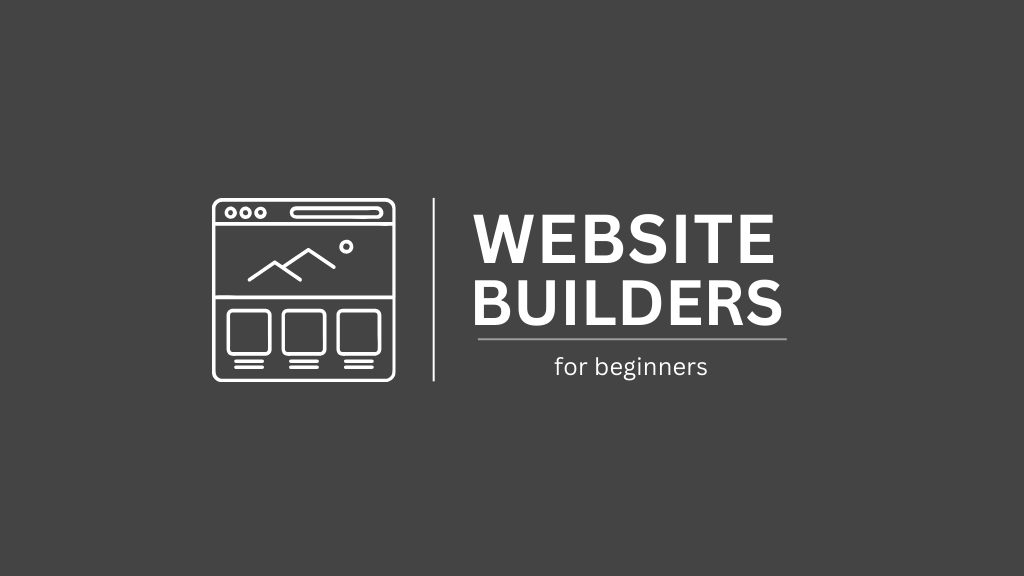
Are you building a website as a beginner? Sometimes, deciding on the best website builder can make it feel like a major project. You will come across several options, each one with its own set of confusing features.
I get it, with so many options available, and with endless features each one of them presents, it is easy to choose quantity over quality. That’s why I’ve researched and come up with a list of the very best website builders for beginners.
So, if you are hoping to build a website in 2025, this post will review the seven best website builders for beginners, breaking down what makes each one unique and easy to use.
We’ll look at options that cater to a range of skills, budgets, and goals, all while focusing on usability, affordability, customer support, and tools that help your site grow.
Let’s get started.
Overview of the Top Website Builders
Need a straight-foward answer? we’ve highlighted seven popular website builders, and here’s an overview:
- Hostinger: Known for its AI-powered tools, intuitive design options and reliable support at an affordable rate.
- Weblium: Focused on an AI-driven, block-based setup that allows for fast site creation with minimal effort.
- Weebly: Popular for small businesses, Weebly balances simplicity with powerful e-commerce tools.
- Mozello: Specializes in multilingual support, making it perfect for users looking to reach a diverse audience.
- SeedProd: Integrates seamlessly with WordPress and is optimized for landing page and conversion-focused designs.
- 10Web: Offers a fully AI-driven builder for WordPress, focusing on speed and streamlined content.
- Elementor: Known for its customization power, Elementor offers detailed design tools ideal for those ready to experiment with their website’s look and feel.
Alright, that’s it. now, let explore these options one after another.
1. Hostinger
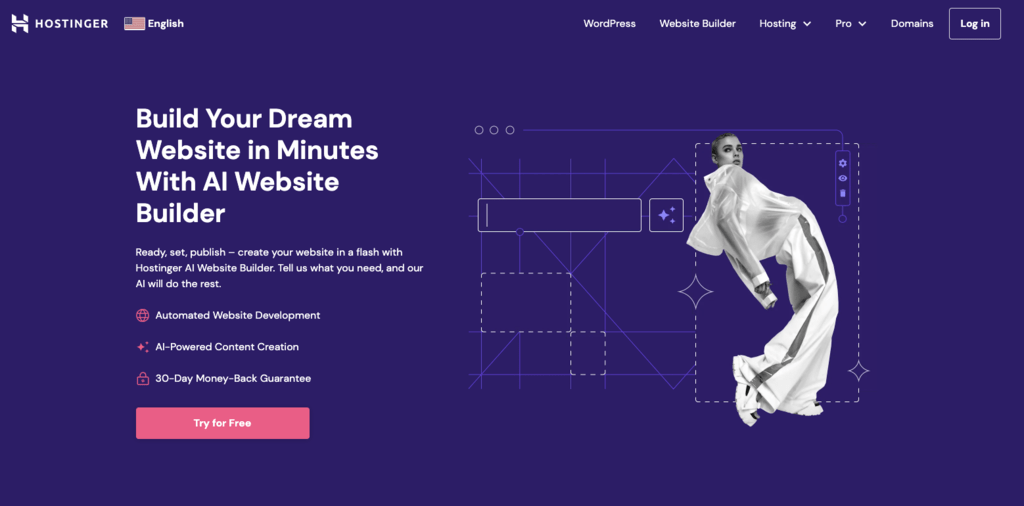
Hostinger’s Ai website builder is a popular choice for beginners, mainly for its user-friendly, AI-driven interface that simplifies the web-building experience. It’s even my favorite website builder.
In fact, this website builder is designed with newcomers in mind. i honestly don’t think you need guidance because it provides a drag-and-drop builder that makes it easy to design and customize your site without a steep learning curve.
To make things more interesting, Hostinger combines AI-powered design tools with reliable, integrated hosting. This means that you host your website even before you start building it.
The AI-powered tools will help in generating text, and images, and even suggesting layouts that align with your business goals. This feature can be a major timesaver for beginners who may not have a clear design in mind.
And if you are worried about your site’s SEO, Hostinger includes AI-powered SEO tools to improve your site’s visibility on search engines. You practically get suggestions on every page on what to do to improve them.
2. Weblium
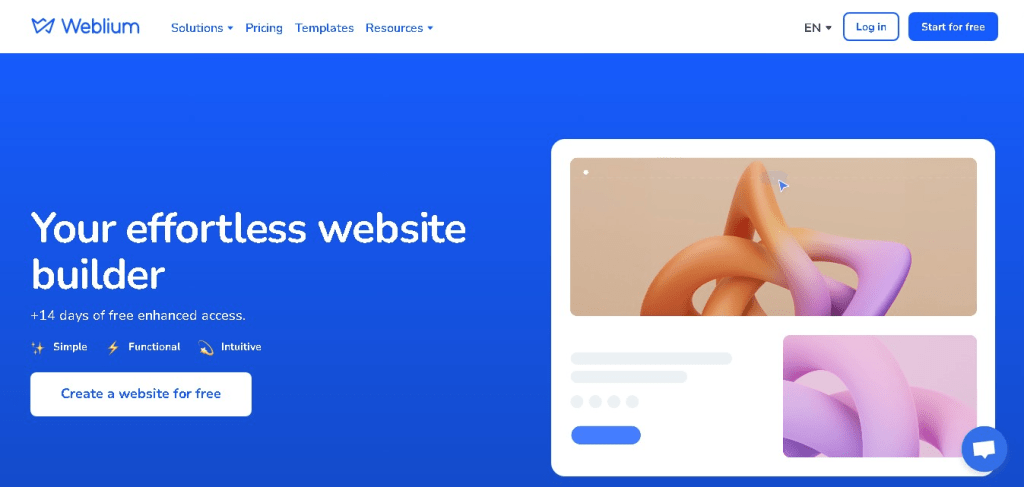
If you are looking for a streamlined, block-based website builder, Weblium is the top contender.
This builder offers an AI-driven design approach that caters to beginners and advanced users who want a straightforward setup process. Practically, with minimal input, you get a rapid site creation with Weblium.
Weblium emphasizes ease of use by focusing on pre-designed templates and customizable blocks to make it possible for beginners to create a professional-looking website in just a few clicks, without having any design ideas.
In fact, my favorite feature is the Smart Assistant which monitors your design decisions as you build and makes automatic adjustments to ensure everything stays visually appealing and aligned.
You don’t even have to draft your design and publish it later because every change made in the editor reflects immediately, making it easy to experiment and see results instantly.
3. Weebly
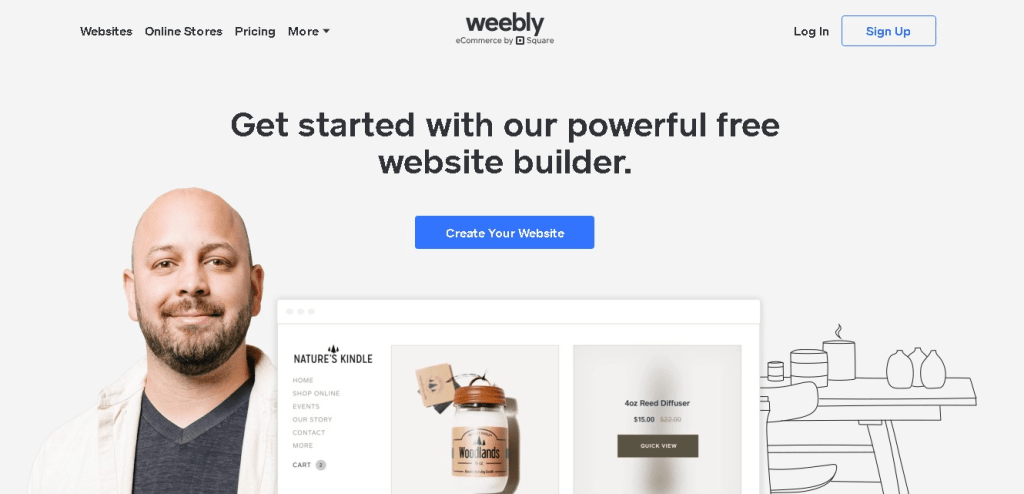
If you’ve been searching lately for some free website builders, chances are that you’ve seen one or two articles recommending Weebly. Trust me, those are good reomendations, and for a couple of reasons.
Weebly is known for being the best free website builder for beginners with premium features. It offers an easy to use and powerful e-commerce tools for businesses trying to sell their products online.
When i said easy to use, i mean an intuitive drag-and-drop design capabilities. And this can allow users to easily assemble and style their website without any website design experience.
The e-commerce tools makes it a standout. Users can easily manage inventory, add product listings, and handle payments, all from the same platform. Weebly also integrates marketing tools to help beginners get their sites noticed.
One other notable feature ofWeebly is the mobile app. Ideally, users to carry their websites on their pocket. This is especially useful for busy small business owners who need the flexibility to update content, check site traffic, or manage store orders from anywhere.
4. Mozello
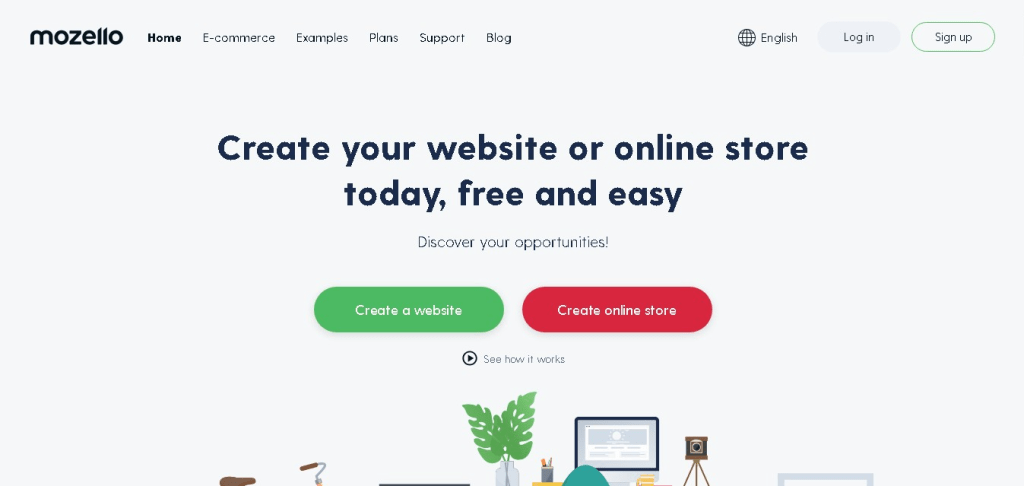
Mozello is a unique choice for beginners seeking to create multilingual websites or those with basic e-commerce needs.
While this website builder may not be as widely known as some other platforms in our list, Mozello is built to be straightforward and highly functional, ideal for reaching an international audience.
One of the areas where Mozello stands out is the multilingual support. This allows users to easily create versions of their website in multiple languages and target customers in different geo-locations.
This feature is particularly helpful if your target audiences is spread across various regions.
Mozello also includes basic e-commerce tools which you can add to your website as a section, or even build a complete stand-alone online store from scratch.
Although, while its e-commerce capabilities are somewhat limited, Mozello still supports product listings, checkout, and basic inventory management, suitable for those with smaller product catalogs.
5. SeedProd
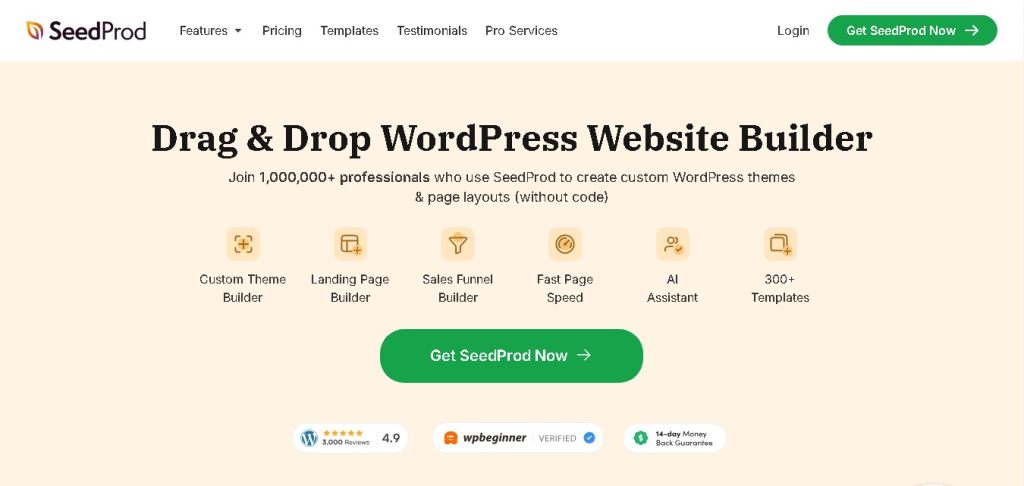
If you are a wordpress lover like me, you will be excited by next website builder.
SeedProd is designed primarily for WordPress users, especially those focused on landing page creation and conversion optimization.
This website builder is best known for its speed and ease of use. You can easily build igh-converting pages inside wordpress, without even knowing how to code.
SeedProd offers an industry-leading drag-and-drop theme builder that allows beginners to easily design their WordPress site layout.
Even if you don’t know where to start, there’s a collection of high-converting templates specifically designed for landing pages, sales pages, coming-soon pages, and more.
Another helpful tool is SeedProd’s A/B testing functionality, which lets users test different page designs and keep track of their performance to see which performs best with their audience. Combine this with the seamless marketing integrations, you will get a one-stop solution to your business needs.
6. 10Web AI Website Builder
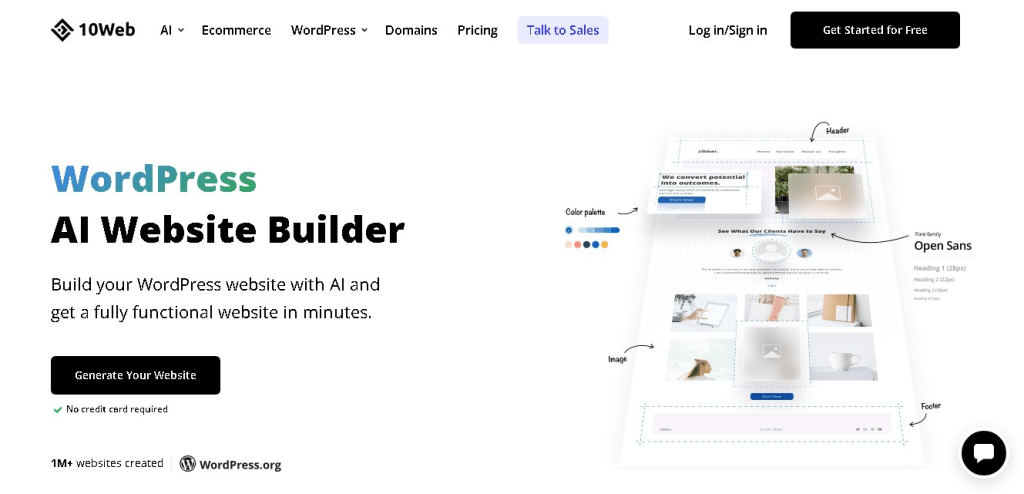
10Web offers a fully AI-driven website builder designed specifically for WordPress, making it a great option for beginners who want the power of WordPress combined with AI-powered simplicity.
This website builder is designed to streamline the creation process and optimize website performance. It combines AI tools, managed wordpress hosting, and a full suite of website management features into one platform.
Ideally, you can rely on AI assistance to build their websites quickly while also benefiting from fast hosting through Google Cloud.
The AI website builder allow users to quickly generate a website based on industry templates and layout suggestions. This process enables beginners to create a fully functional WordPress website in minutes, without needing to understand complex design principles.
If you are concerned about your website performance (sure, you should), 10Web includes a PageSpeed booster to ensure fast load times, coupled with the platforms Google Cloud hosting, you are assured that your site will be active all the time it will acessed.
7. Elementor
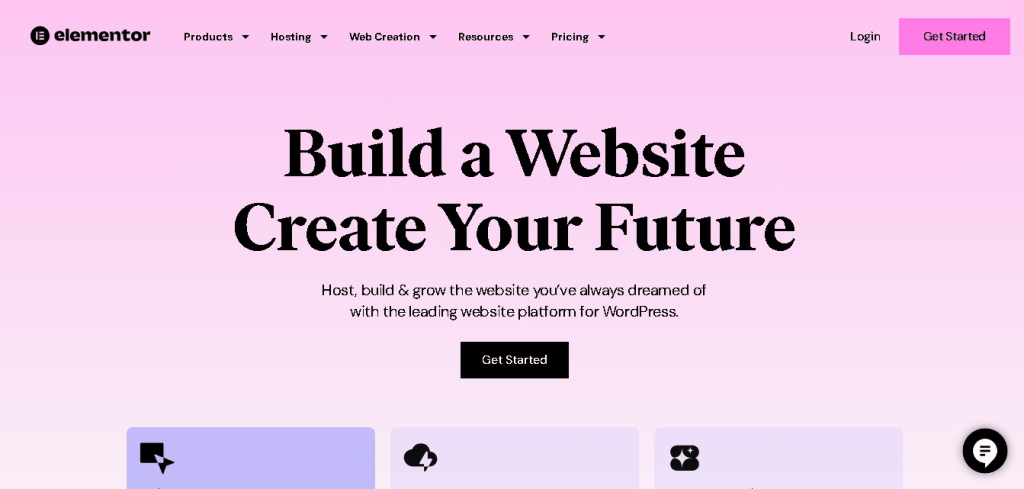
If you are looking for a more complex wordpress website builder, i think you should checkout Elementor. This is a completely free (though with upgrades) wbesite builder for wordpress site.
This builder has established itself as one of the most popular website builders for WordPress due to its flexibility and extensive customization options. Just think of a design, you will find blocks to archive it.
Elementor has a wide variety of templates and widgets thatcan be easily imported into your wordpress site.
The builder’s drag-and-drop editor makes it easy for beginners to design complex layouts without needing to code. The platform offers a vast library of templates tailored to different industries, which can be customized down to the smallest detail.
How to Choose the Right Website Builder for You
Choosing the right website builder for your needs can seem challenging, but focusing on your specific website needs, you can easily make your deision without going this far. But wait, we’re here to guide you so you dont make mistakes.
First, there are several things we considered when comparing the best website bulders in this list:
- Design needs
- Budget
- Business needs
- Future growth
- Customer service
Now, let;s explain these things one after the other…
1. Your Design Needs
Different website builder carter for different design needs, and you need to specify what actually you need befor chosing one.
For example, If you prefer a quick setup with minimal customization, builders like Weblium or Mozello offer streamlined options with pre-set layouts that are easy to use.
But what about you don’t have any design skills, and you need AI to assist you? in that case you might look for website builders with AI capaities. The best i usually recomend is Hostinger.
However, if you’re a wordpress user looking for extensive design flexibility, SeedProd might be better, especially if you want unique layouts or advanced customization options.
2. Your Budget
For beginners, i dont advice you spend a large amount of money online while still trying things out. For that, budget is a important factor to consider.
Lucky for us, some platforms, like Hostinger and Weebly, offer affordable starter plans or even free options, which work well if you’re starting out with a simple website.
But for those who need more advanced tools investing in high-end website builders like 10Web or SeedProd may be worthwhile.
Overall, you just need to be clear on what features you truly need, as some premium features might not be necessary if your goal is a simple online presence.
3. Your Business Needs
You are not building a website to show off you skills (unless when neccesory), you are buildig them to support your business and possibly sell your products.
So, when chosing a website builder, you need to consider your business needs. Do you need to sell products? or are you looking to build an online pressence?
If you’re building an online store to sell your products, check for e-commerce capabilities like product listings, inventory management, and payment processing.
Weebly and Mozello have strong e-commerce tools for beginners, while Hostinger provides an affordable yet functional solution.
4. Think About Future Growth
Think 5yrs from now, how do you see your business? Will the builder still be fit to carter for your business needs at that time?
Your website needs to grow as your business grows, so choosing a builder that can grow with your business might save you from the hassle of switching later.
If you plan on adding advanced features, opt for platforms that offer a path for growth, such as 10Web for WordPress users, which allow you to add more plugins and features over time.
5. Test the Customer Support Options
Support can be critical, especially for beginners. Chosing a website builder that offers premium supprt can be especially valuable if you encounter issues while setting up or customizing your site.
Read reviews on the builder’s support quality and ensure they offer help via channels you’re comfortable using, whether that’s chat, phone, or email.
By matching your needs with the unique offerings of each builder, you’ll find the right platform to bring your website online.
Conclusion
There you have the best website builder for beginners in 2025. But choosing the right one comes down to understanding your goals, budget, and how much control you want over the design.
Among the top picks we reviewed, each builder has unique strengths that cater to different needs:
- Hostinger stands out for affordability and ease of use, making it a great choice for those new to web design who want an all-in-one solution.
- Seedprod is ideal for those seeking creative flexibility within WordPress, offering extensive customization and a vast library of templates.
- Weebly remains a strong option for small businesses looking for reliable e-commerce tools and marketing integration without a complicated setup.
Each of these platforms provides valuable features, user-friendly design tools, and support to help beginners create professional and effective websites.
With so many great options, there’s no need to feel overwhelmed—choose a builder that aligns with your unique vision and start building your online presence confidently.
Frequently Asked Questions (FAQs)
For most beginners, Hostinger and Weebly stand out as the easiest options. Both offer simple drag-and-drop interfaces and essential tools that make creating a website straightforward, even without prior experience. Hostinger’s AI-driven features can also help simplify content and layout choices, while Weebly’s intuitive design and support resources are great for first-time users.







